Trip
Advisor: All You Need to Know about TripAdvisor in 2024
Trip advisor is a US-based organization that is dedicated to make their customer’s journey and trips unforgettable.
It offers one of the world’s biggest platforms for travel guidance to the people. It helps people in their travelling and let them to be a best traveler.
It handled their planning for travel to reservation.
This company give wonderful travel apps to people that let them know where to stay when they plan a trip.
This article will give you a complete and quick overview of Trip Advisor. So, stay with us and explore useful facts about it.
 |
| Trip Advisor |
Trip Advisor: A
Quick Introduction
TripAdvisor is one of the largest companies that help people in their travel and enable them to get a good travelling experience during their trips.
This
organization was founded on 14 February 2000. Since its foundation, it is
dedicated to help people in their travels and make their journeys more
comfortable, memorable, and joyful.
It operates travel agencies that let their clients to book a hotel or a place to stay at their travelling destination, shopping websites that let people to buy useful things for their trips and mobile apps that let users to take their services online through their smart cell phones.
This organization is running its operation in almost 40+ countries.
TripAdvisor:
History and Facts
Stephen Kaufer, Langley Steinert, Thomas Palka, and Nick Shanny, they all collaborated to establish trip advisor organization in 2000.
Kaufer gave the idea
of this business after getting frustration in planning a vacation trip for
family.
Founders of Trip
Advisor
Stephen Kaufer and Langley Steinert cofounded the trip advisor, one of the
biggest travel planning and consulting
company.
Thomas Palka and Nick Shanny also contributed in the foundation and establishment of this organization.
 |
| Trip Advisor Founders and CoFounders |
What does trip
advisor do?
Trip advisor is a largest online travel-planning platform. People believe this platform for its true services.
This platform gives suggestions to the people for hotel reservation, vacation
travelling packages, travel guides
and much more that can make people’s travel memorable.
People share their best or worst experience at their websites.
If you want to plan a trip for your family in coming vacations then you can take help from Trip advisor.
 |
| Trip Advisor how it works |
Trip Advisor App
Trip advisor also offer an app to let people to plan their travel with travel advisor using their smart phones.
This app let people to check the summer
offers, vacation packages, and discounts that several airlines and hotels offer
to attract tourist and travellers.
App Availability
TripAdvisor app is available for both android and iOS users so, you can easily plan your trips and book tickets and hotels through this app.
Trip advisor is the best travel guidance organization.
It is dedicated to make people’s travel a best experience for them. Users can plan their travel, book airlines and hotels with this app.
This app help users to find where to stay on trip and what to do to make their trip memorable.
 |
| Trip Advisor App |
Plan a Memorable
Trip with Trip Advisor App
Many people love travelling.
The people who are regular travellers are always searching a medium that helps them in to plan travel.
Some people do not like to travel due to the frustration of planning.
Trip advisor app helps people to get rid of frustration of planning their travel.
It makes it easiest and quickest for them.
Using the app, users can book their trips and get
suggestions by other people on the platform.
Trip Advisor Website
TripAdvisor is one of the biggest travel guidance platforms.
This website has reviews from many travelers, photos, and maps that help people to plan their travel and get an idea of where to live during travel.
This platform enable people to explore best airlines, reserve hotels
and resorts, know about best travel destinations and much more that can make
their trip a best experience for them.
TripAdvisor for Users
If you are
a regular users and want to use Trip advisor to make your travel better than
the information mentioned below can be helpful for you.
1.
Search
Hotels
· If you want to search for a hotel on this platform, than you need to find “Hotels” option at the home page of the official website of Trip Advisor
 |
| Trip Advisor |
· Once you click at “Hotels,” a pop up will appears to ask your destination.
You need to select the desired destination there and Press “Enter.
 |
| Trip Advisor |
· When you enter your destination and click “Enter” on your keyboard or click on search icon, it will bring you towards another page where you can select hotel nearby your destination.
For example, if I select “London” as my destination, I am directed to a page of hotels in London. Just look below:
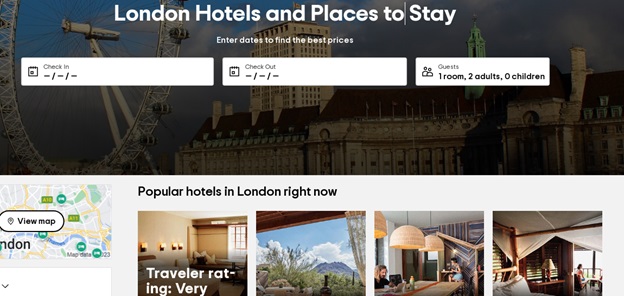 |
| Trip Advisor website |
· You can also know the particular prices of hotels at your selected destination by entering your travel dates and number of people but if you only want to see reviews and pictures then you do not need to enter this information
 |
| Trip Advisor calendar |
· If you want to explore more about a specific hotel, then you need to click at the name of hotels.
You can filter the data with the help of filtering options that are displayed at left side of the website.
Look highlighted part in picture below:
 |
| How Trip Advisor works |
· You can also see map that is given at the left side of the website. Look at picture below to understand:
 |
| Trip Advisor maps |
2.
Now what
to do
You can also explore the things to do at a particular destination with the help of Trip Advisor.
You can find wonderful activities. To do this, you need to follow the
steps mentioned below:
· First, you need to open the official website of Trip Advisor.
You need to find and hit “Thing to do” option that is located at the upper side of the website.
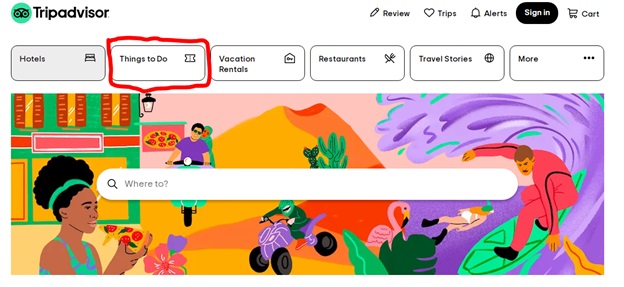 |
| Things to do |
· When you click at “things to do” option, you will ask to enter your destination as shown in picture below:
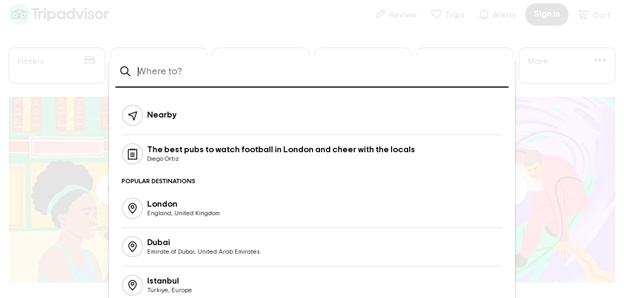 |
| What things to do |
· When you enter your destination and click on search bar, you will get incredible results.
For example, if I select “London” as my destination then I will get the ideas of things that I can do in London. Just look the picture below:
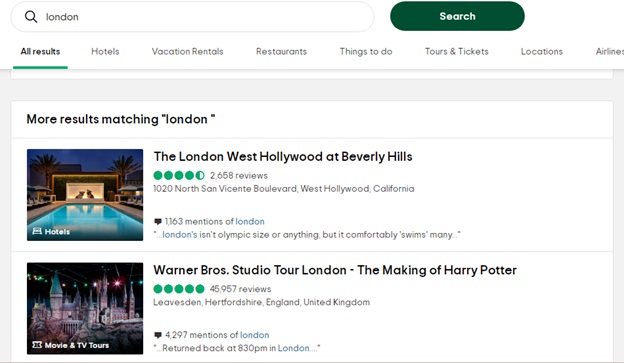 |
| TripAdvisor things to do |
· If you want to search pricing, then you should enter your travel dates.
You can filter the results by selecting
categories. You can search
best events and activities with this option at Trip Advisor.
3.
Find
Restaurants
You can also find restaurant with the help of Trip Advisor.
To do this, you need to
follow the steps mentioned below:
· First, you should open the official website of Travel Advisor.
You need to find and click at “Restaurant” option located at the upper side of website.
 |
| Restaurant in TripAdvisor |
· When you click on restaurant option at website, a popup will appear where you need to enter your destination or select the location
 |
| TripAdvisor |
· When you enter your location, you will get best results.
For example, I will enter location “Chicago.” It will give me all possible results of restaurants in “Chicago” as shown in picture below:
 |
| TripAdvisor location |
4.
Search
Vacation Rental
If you do
not want to stay in a hotel during your travel, you can find best vacation
rentals through Trip advisor. You should follow the steps mentioned below:
· First, you should open the official website of Trip Advisor.
Now, you need to find and hit at “Vacation Rentals” as shown in picture below:
 |
| Trip Advisor Rentals |
· After that, you need to enter your destination and hit at “search bar.” for an instance, if I select California as my destination, and hit at Search bar, I will get all the results related to California as shown below:
 |
| Trip Advisors |
· It will give me results of all vacation rentals in California
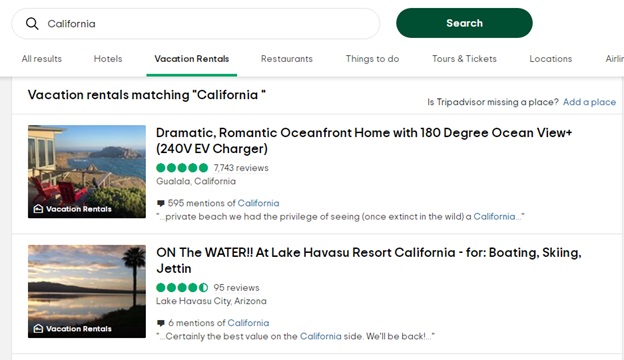 |
| Trips Advisor |
5.
More
Options
You will find more options at Trip Advisor’s website such as airline, flights, hotels, rental cars, and much more. Just look below to get a clear idea:
 |
| Trip Advisor website Screenshot |
To check
more options at website, you only need to hit “More” button then more options
will appear below.
Trip Advisor for Business Owners
Trip advisor is a big travel guidance platform that includes many businesses on the website to enable people to select best destinations, travel agencies, car rental agencies, restaurants, hotels and much more.
If you have a business
related to travelling, you can add your business on trip advisor.
How to create your business listing on
TripAdvisor
If you want to get benefit from Trip Advisor for your travelling business, then you should create business listing.
Two ways
to do this is available that is mentioned below:
1. A customer can introduce your listing by leaving a review on the website about your company or services.
If you want to manage and update your listing, you can claim it.
To do this, you need to find your business on https://www.tripadvisor.com/Owners
When you hit this link, you will be directed towards a page where you need to search your business to claim your listing as shown below:
 |
| Claim your free Tripadvisor listing |
2. Your business will not appear, if it is not already listed.
You can list it easily by clicking on “List it Now” on the “Claim your listing” page.
 |
| Claim your listing page |
When you click at “List it now” option, you will be directed towards a page where you can list or enter your business as shown below:
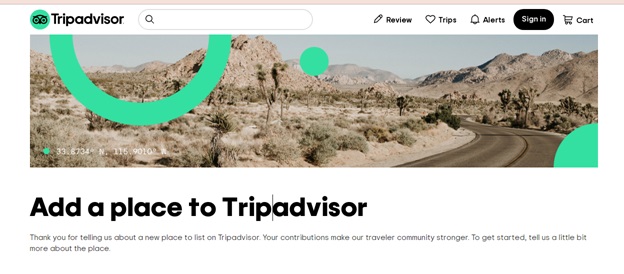 |
| How to add a place in Trip Advisor |
Procedure to list your business on Trip Advisor
·
It is so simple to list your business
on Trip advisor.
·
To do this, you need to visit at https://www.tripadvisor.com/CreateListing.html
· Select your business category from the options given there. Look picture below:
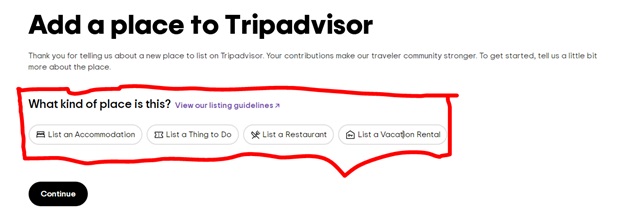 |
| How to add a place in Tripadvisor |
· When you select the category of your business, further options will appear that you need to fill
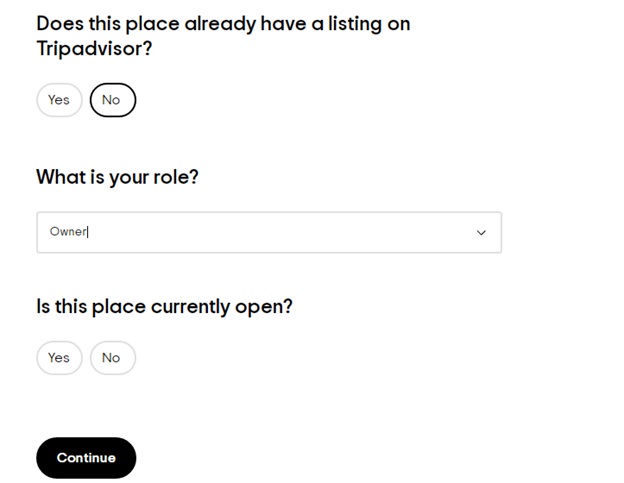 |
| Tripadvisor |
· When you give all asked information, you need to click at “continue” button. You will be directed towards a page where you need to enter further information.
For example, if I select “Restaurant” as my business category, I am directed towards a page where I want to enter information about my place.
Look at picture below for clear idea
 |
| Trip Advisor how can we find any place? |
·
When you enter the entire details of
your business you need to click “Continue” that is located at the end of form
Manage business listing on trip advisor
You can manage your business listing on trip advisor. You should maintain your listing and you should be activating on platform to get benefit from your business.
It is necessary for you to stay updated and follow the new trends.
You should check customer
reviews and respond to them. It will help you to build
a relationship with your customers.
You can manage everything related to your business listing at “Management Center.”
You can update the details of your business, upload business photos, manage reviews, respond to your client’s reviews and much more.
The major benefit is
that you can check analytics.
You need to make an account and register your business on the platform to access the Management center to manage your listing.
You can drive reservations and you can access marketing tools. You can advertise your business through marketing tools.
It boosts your sales and drive traffic to your business’s official website
or your business page at Trip Advisor.
How to make an
account on Trip Advisor to add business
You can be a member of trip advisor. It will help you to stay updated.
You can follow the
steps mentioned below to create your account on this platform.
· First, you need to open the official website of Trip Advisor.
You can use the link given here: https://www.tripadvisor.com/
· When you open the website, you need to locate the “Sign in” key that is located at the upper right corner of the website.
 |
| Trip advisor website sign in |
· When you click on “Sign in” key a pop up will appears on your screen that asks you to “Continue with Google” or “Continue with Email”
 |
| Trip Advisor Sign in window |
· You can continue with your Google credentials by clicking on “Continue with Google.” You can also make account with your email.
To do this, you need to click at “Continue with Email.” when you click at this, a pop up will appear where you need to enter your email and password.
Look below:
 |
| Trip advisor Sign In page |
· Here, you need to enter your email and password.
Once, you have entered your email and password, you need to click at
“Sign in” key that is located below.
How to verify my
account on Trip Advisor
You need
to verify
your account or register your business on Trip advisor. You can follow the
steps mentioned below to verify your account.
· You need to open the listing link that is given in above section of the article.
At that page, you need to select your
business category.
·
After that, you need to enter the name
of your business and select it when it appeared
·
Now, you need to hit at “register for
this business”
· Three options are available to verify your I WOULD, Verification by Facebook, by customer service, by credit card.
You can use any options from the given options to verify your identity.
What are the
reasons to open an account on Trip Advisor?
Trip
advisor helps you to make your travel better. The major reasons
to create an account on this website are mentioned below:
·
It is free to create an account on
this platform
·
It is easiest to create account. You
can open accounts in few minutes
·
You can boost the visitors of your
website through this platform
·
Many people can access your website
when they visit trip advisor website to get a travel advisor
·
You can increase your sales by adding
your travel-related services on the sales portal of this incredible travel
guidance platform.
What are the
benefits of adding your business on Trip Advisor?
If you are running a travelling business or other business associated with travel like restaurant, vacation rental, hotels, or play areas then Trip Advisor can be the best platform for your business.
Some of the major benefits that you can get by
adding your business on this platform are mentioned below:
1. Drive traffic to your
business’s official website
Trip Advisor website to drive traffic

When you list or add your business on this platform then it will drive traffic to the official website of your business.
People, who will visit your business page at this platform, may visit your official website to check your customer’s reviews and to get contact details.
It will boost traffic on your website that will
give benefit to you.
2. Attract more customers
Attract more customers with trip advisor

Trip Advisor is one of the biggest platforms that people use to plan their travel.
You
can attract more customers through this platform because many people visit this
platform on daily basis.
3. Advertise business
Advertise business with trip advisor

You can also advertise your business on Trip advisor.
You can advertise through
sponsored placement if you have business category “Accommodation” or you can
advertise through Trip Advisor ads if your business is restaurant.
4. Market your business with
best marketing tools
Market your business with tripadvisor

If you add your business on Trip Advisor, you can access several marketing tools that will benefit your business. Marketing is the best tool to boost the business revenue and to attract more customers.
You
can be appearing on the top of search engine. It will show your business in
front of big audience.












No comments
Note: Only a member of this blog may post a comment.