Just open your browser and open the google on your browser. Type driver pack solution on the google and hit enter you will show a lot of website on google just go to the first
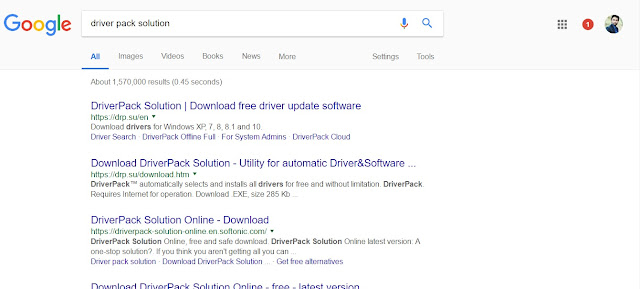 |
| How to update my drivers |
Open the first one from the list just click and open the first
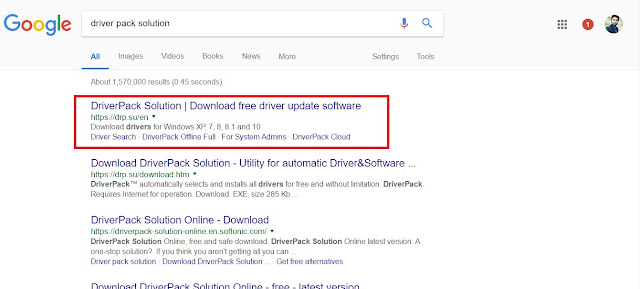 |
| Update My Drivers |
when you open the website you will see website like that
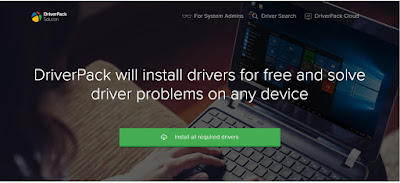 |
| Update My Drivers |
just click on the green button install all required drivers and it will install or download the software it depends on your browser.
 |
| Update My Drivers |
in my case, it will download and then install all the required software at my system. after downloading this will looks like that
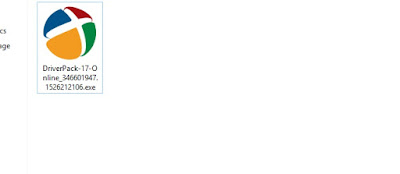 |
| Update My Drivers |
Just double click on the Driver pack solution to install then you will see this dialog box
 |
| Update My Drivers |
After some times this will look like this will starts the installation
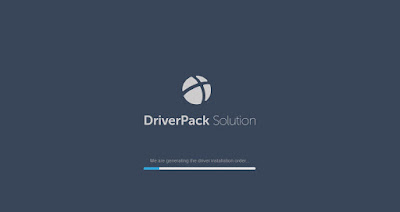 |
| Update My Drivers |
After taking some time this will show you what are the list of your required software to install on your system and what is your system model it will automatically show you like this.
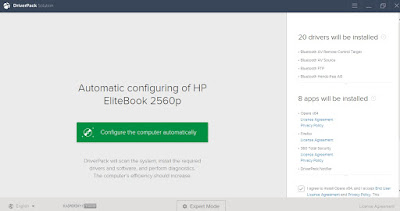 |
| Update My Drivers |
And you have to click on the green button showing in the picture
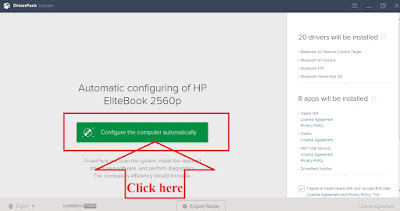 |
| Update My Drivers |
After clicking you will see this don't do anything know just to see what happens to your system
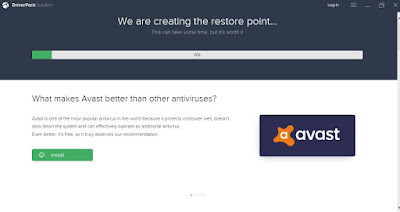 |
| Update My Drivers |
This will takes some minutes to complete so be patience
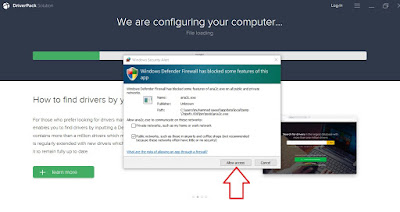 |
| Update My Drivers |
Give permissions to clicking on the allow access to firewall it is required by some of the drivers and software to complete the process
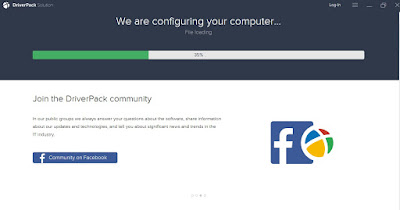 |
| Update My Drivers |
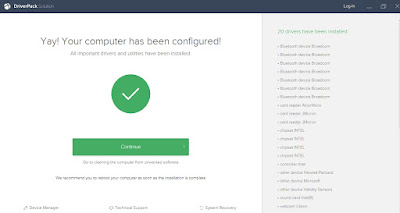 |
| Update My Drivers |
After some times depending on your system speed it will complete the configuration and a message will show to you Yey! Your computer has been configured! so one of the lists of the installed drivers and software will show you on the right side of the messages and on the green button there will continue option if you click on the green button then you will have more options to install more 5 software they are just on your option if you want you can accept rather than you can deny it.
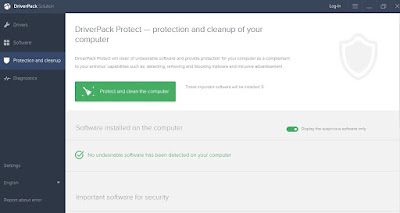 |
| Update My Drivers |
This is an optional choice you can leave them if you want. Because your all drivers already installed on your PC
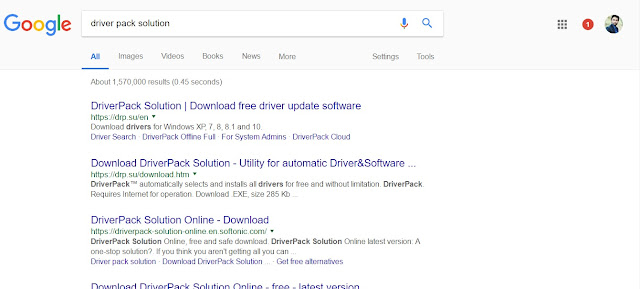
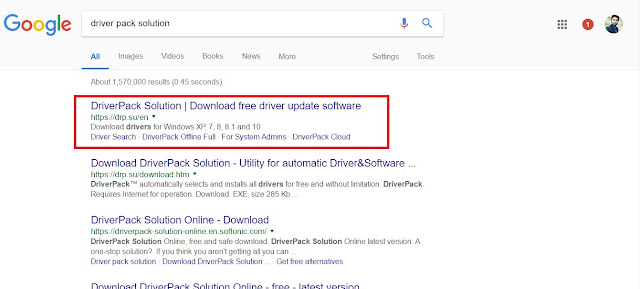
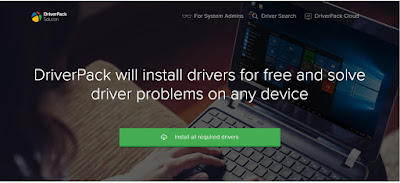

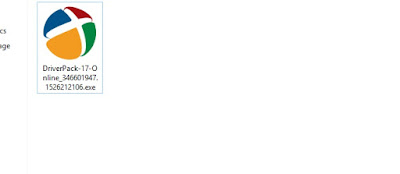

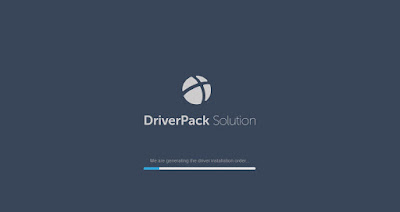
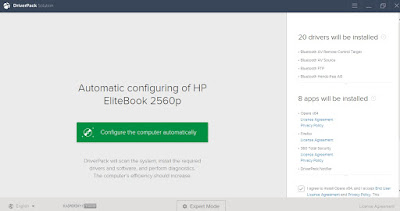
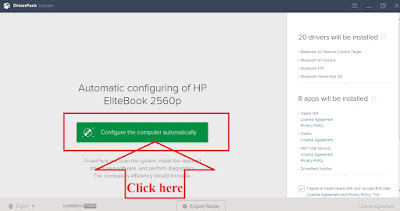
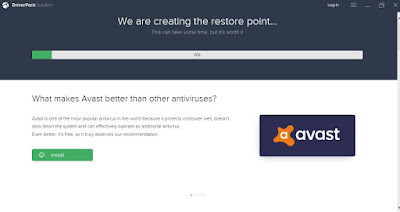
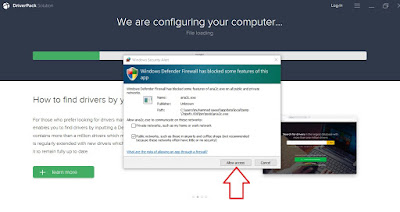
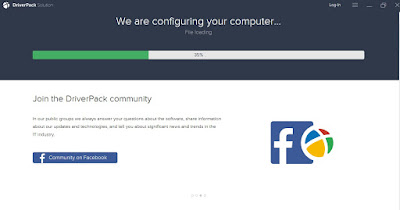
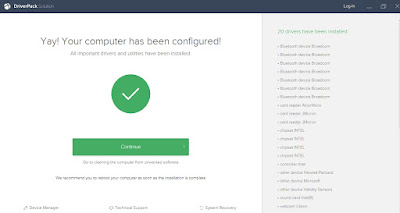
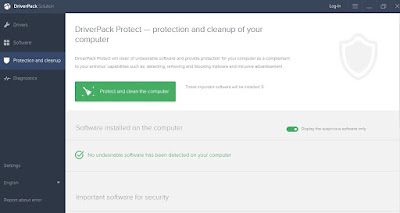












Thanks Sufyan Sadi for your comment
ReplyDeleteThe team's workflow was very effective and top graphic design studiowere clear with their communication.
ReplyDeleteI have been checking out a few of your stories and i can state pretty good stuff. I will definitely bookmark your blog log splitter
ReplyDeleteI am continually amazed by the amount of information available on this subject. What you presented was well researched and well worded in order to get your stand on this across to all your readers. taxi rotterdam airport
ReplyDeleteVery nice, pretty good information. Thank you so much for sharing such amazing information with us. Visit Ogen Infosystem for creative website designing and Digital Marketing Services in Delhi, India.
ReplyDeleteSEO Services in Delhi