What is Arduino? | what is Arduino microcontroller?
How was Arduino created? What is an Arduino for? What are the advantages? How do I start programming? In this tutorial, we will present a summary of what Arduino is and how you can use it in your projects. In this article, I will discuss what is Arduino in detail Arduino microcontroller. Let's begin the topic.What is Arduino
The Arduino was
created in 2005 by a group of 5 researchers: Massimo Banzi, David
Cuartielles, Tom Igoe, Gianluca Martino and David Mellis . The aim was to design a device that was both inexpensive, functional, and easy to program, thus being accessible to students and amateur designers. In
addition, the concept of free hardware was adopted, which means that anyone can
assemble, modify, improve and customize the Arduino, starting from the same
basic hardware.
What is the Arduino microcontroller?
Thus, a plate
composed of an emo Atmel microcontroller, input/output
circuits and which can be easily connected to a computer and programmed via
the IDE ( Integrated Development Environment,
or Integrated Development Environment ) using a language-basedon C / C ++, without the need for extra equipment in addition to a USB cable.
 |
| What is Arduino |
Once
programmed, the microcontroller can be used independently, that is, you can put
it to control a robot, a trash can, a fan, the lights in your house, the
temperature of the air conditioner, you can use it as a measuring device or any
other project that comes to mind.
In the video
below you will find out what Arduino is and what it is
for . Check out!
What you can do with the Arduino
The list of possibilities
is practically endless. You can automate your home, your car, your office,
create a new toy, new equipment, or improve an existing one. Everything
will depend on your creativity.
For this, the
Arduino has a huge amount of sensors and components that you can use
in your projects. Much of the material used is available in modules,
which are small plates that contain sensors and other auxiliary components such
as resistors, capacitors, and LEDs.
 |
| What is Arduino |
There are also
so-called Shields, which are boards that you plug into the Arduino to expand
its functionality. The image below shows an Arduino Ethernet
Shield embedded in the Arduino Mega 2560. While allowing access
to a network or even the internet, it keeps the other pins available for use,
so you can, for example, use the pins to receive temperature and humidity data
of an environment, and consult this data from anywhere on the planet:
 |
| What is Arduino |
To give you an the idea of the creative possibilities with Arduino take a look at these two
projects (click on the images for more details). The first is a shoe that
ties itself ...
 |
| What is Arduino |
... the other
is from a robot that climbs trees ...
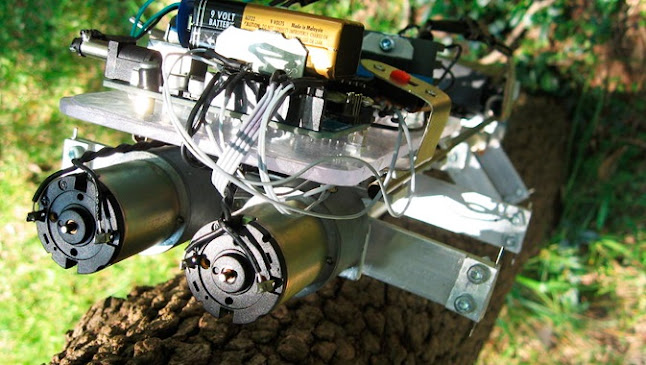 |
| What is Arduino |
Arduino Board Models
The type of
card you are going to use depends a lot on the project to be developed and the number of ports needed. The options range from the most common, such as
the Arduino Uno and its 14 digital and 6 analog ports, passing
through boards with greater processing power, such as the Arduino Mega ,
with ATmega2560 microcontroller and 54 digital ports, and
the Arduino Due , based on a processor 32-bit ARM and
512 Kbytes of memory:
 |
| What is Arduino |
Here on the
blog we have a specific article addressing the mainboards available
on the market, where you can check the specifications, details and
characteristics of each board.
Structure of an Arduino program
Writing a
program in Arduino is very simple. All you need is to connect it to the computer using a USB cable and use a programming environment called IDE, where
you type the program, do the tests to find any errors and transfer the program
to the device.
In the image
below we have the IDE with a loaded program. On the official Arduino website you
can download the IDE for free:
 |
| What is Arduino |
Once the
program is done, just transfer it to the Arduino and it will start to work.
You don't need
to be an expert in C language to program it. In addition to the large
number of examples you find here on the blog, you can start a program using the
basic Arduino structure, which is composed of two parts, or two blocks:
setup () - It is in this part of the program that you configure the initial options of your program: the initial
values of a variable, whether a port will be used as an input or output,
messages for the user, etc.
loop () - This part of the program
repeats a command structure continuously or until a "stop" command is
sent to Arduino.
Let's see
exactly how it works, taking into account the program below, which turns on and
off the LED embedded in the board at 1-second intervals:
?
|
1 2 3 4 5 6 7 8 9 10 11 12 13 14 15 16 17 18 19 20 21 22 23 |
//Programa : Pisca Led Arduino<font></font> //Autor : FILIPEFLOP<font></font> <font></font> void setup()<font></font> {<font></font> //Define a porta do led como
saida<font></font> pinMode(13, OUTPUT);<font></font> }<font></font> <font></font> void loop()<font></font> {<font></font> //Acende o led<font></font> digitalWrite(13,
HIGH);<font></font> <font></font> //Aguarda o intervalo
especificado<font></font> delay(1000);<font></font> <font></font> //Apaga o led<font></font> digitalWrite(13,
LOW);<font></font> <font></font> //Aguarda o intervalo
especificado<font></font> delay(1000);<font></font> } |
The first thing
we do at the beginning of the program is to make a small note about the name of
the program, its function and who created it:
Start a line
with double slashes (//) and anything after that line will be treated as a
comment. One of the best programming practices is to document your code
using comment lines. With them, you can insert observations about how a certain part of the program works or what that AbsXPT variable you
created means. This will be useful not only for you if you need to change
the code after a while, but also for others who will use your program.
After the
comments come from the SETUP structure. It
is here that we define that pin 13 of the Arduino will be used as an output.
Finally, we
have the LOOP , which contains the instructions for turning
the led on and off, and also the interval between these actions:
The code line
containing digitalWrite (13, HIGH) places port 13 at a high
level ( HIGH, or 1), turning on the LED embedded in the
board. The delay (1000) command specifies the
interval, in milliseconds, at which the program is stopped before advancing to
the next line.
The digitalWrite command (13,
LOW), turns off the led, placing the door at a low level ( LOW,
or 0), and then a new program stop occurs, and the process is then restarted.
Getting started with Arduino
As we saw
above, you don't need any additional components to start programming an
Arduino. A computer, a card, and the IDE are enough to carry out the
programming and send the program to the card.
Understand?
What is Arduino? what is an Arduino microcontroller all you need to know about Arduino so learn about What is Arduino? what is an Arduino microcontroller? understand? if not then comment I will try to improve the things that you need to know about this Arduino topic.
Conclusion
I hope you better understand this topic what is Arduino and what is Arduino microcontroller. I try to cover the things that can answer you about what is Arduino if you still have questions then feel free to contact me.

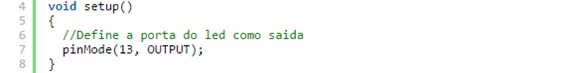












No comments
Note: Only a member of this blog may post a comment.