What are the Disadvantages of WordPress?

What are the Disadvantages of WordPress
WordPress is
one of the most popular platforms for building websites used by millions around
the world. It is known for its flexibility ease of use and wide range of
features. However like any tool WordPress has its disadvantages. In this
article we will explore some of the common drawbacks of using WordPress.
1. Security Issues
One of the
biggest disadvantages of WordPress is its vulnerability to security threats.
Because it is so popular it is a frequent target for hackers.
Here are some common security
concerns:
- Plugins and Themes: Many people use third party
plugins and themes to add features and customize their WordPress sites.
However not all of these plugins and themes are created with security in
mind. Some can contain vulnerabilities that hackers can exploit.
- Updates: WordPress along with its
themes and plugins needs regular updates to fix security issues and bugs.
If you don’t update regularly your site becomes more vulnerable to
attacks.
- User Accounts: Websites that allow users to
create accounts are more susceptible to hacking attempts. Weak passwords
and outdated software can make it easier for hackers to gain access.
To mitigate
these risks it is important to use strong passwords keep your software updated
and choose reliable plugins and themes.
2. Performance Issues
WordPress
can sometimes be slow which can frustrate visitors and hurt your sites
performance.
Here are a few reasons why WordPress
might slow down:
- Too Many Plugins: Each plugin you install adds
more code to your site which can slow it down. Having too many plugins can
significantly reduce your sites speed.
- Poorly Coded Themes: Some themes are not optimized
for performance. They might include unnecessary code that can make your
site sluggish.
- Large Images and Files: Uploading large images and
media files can slow down your sites loading times. Its important to
optimize your images before uploading them.
- Shared Hosting: If you use a shared hosting
plan your site shares resources with other sites on the same server. This
can lead to slower performance especially during peak traffic times.
To improve
performance choose lightweight themes use caching plugins and optimize your
images. You might also consider upgrading to a better hosting plan.
3. Customization Challenges
While
WordPress is known for its flexibility customization can sometimes be challenging for beginners.
Here is why:
- Learning Curve: Customizing WordPress requires
learning how to use the platform which can be overwhelming for new users.
You might need to learn some basic HTML CSS and PHP to make certain
customizations.
- Complexity: Some advanced customizations
can be complex and might require hiring a developer. This can be expensive
and time consuming.
- Incompatible Plugins and
Themes: Not
all plugins and themes work well together. Using incompatible plugins and
themes can cause conflicts and break your site.
To overcome
these challenges start with basic customizations and gradually learn more
advanced techniques. Use well documented themes and plugins and don’t hesitate
to seek help from the WordPress community.
Common Drawbacks of Using WordPress
4. Maintenance Requirements
WordPress
sites require regular maintenance to keep them running smoothly. This can be a
disadvantage for users who prefer a more hands off approach.
Maintenance tasks include:
- Updating Software: Regularly update WordPress
themes and plugins to ensure security and functionality.
- Backing Up Data: Regular backups are crucial
to protect your data in case of a problem. This can be done manually or
with the help of backup plugins.
- Monitoring Security: Regularly check your site for
security issues and take action if necessary. This includes scanning for
malware and fixing vulnerabilities.
- Managing Comments: If your site allows comments
you will need to moderate them to prevent spam and maintain a positive
community.
While these
tasks are essential they can be time consuming. Using maintenance plugins and
scheduling regular maintenance can help manage these requirements.
5. Cost Considerations
WordPress is
often advertised as a free platform but there can be hidden costs associated
with running a WordPress site.
These costs include:
- Hosting: While there are free hosting
options they are often limited and not suitable for larger or more
professional sites. Good hosting services can be costly.
- Premium Themes and Plugins: While there are many free
themes and plugins premium options often provide better features and
support. These can be expensive.
- Developer Fees: If you need advanced
customizations or help with your site hiring a developer can be costly.
- Security and Maintenance: Investing in premium security
and maintenance services can add to your expenses.
While
WordPress can be affordable it is important to consider these potential costs
when planning your site.
6. SEO Challenges
WordPress is generally good for SEO
but there are some challenges to be aware of:
- Duplicate Content: WordPress can sometimes
create duplicate content issues which can hurt your SEO. For example tag
pages category pages and author archives can create duplicate content.
- Slow Speed: As mentioned earlier slow
site speed can negatively impact your SEO. Search engines prefer fast loading
sites so it’s important to optimize your site for speed.
- SEO Plugins: While SEO plugins can help
they can also be complex to configure correctly. Incorrect settings can
harm your SEO rather than help it.
To overcome
these challenges use SEO best practices optimize your site for speed and
carefully configure your SEO plugins.
7. Content Management Complexity
Managing
content on a WordPress site can become complex as your site grows.
Here are some challenges:
- Large Amounts of Content: As you add more content
managing and organizing it can become difficult. Finding old posts
managing categories and keeping everything organized can be time consuming.
- User Management: If you have multiple authors
or users managing permissions and roles can become complex. Ensuring
everyone has the correct access without compromising security is
important.
- Media Library: Managing a large number of
images and media files can be challenging. The WordPress media library can
become cluttered making it difficult to find specific files.
To manage
content effectively use organizational tools like categories and tags set clear
user roles and regularly clean up your media library.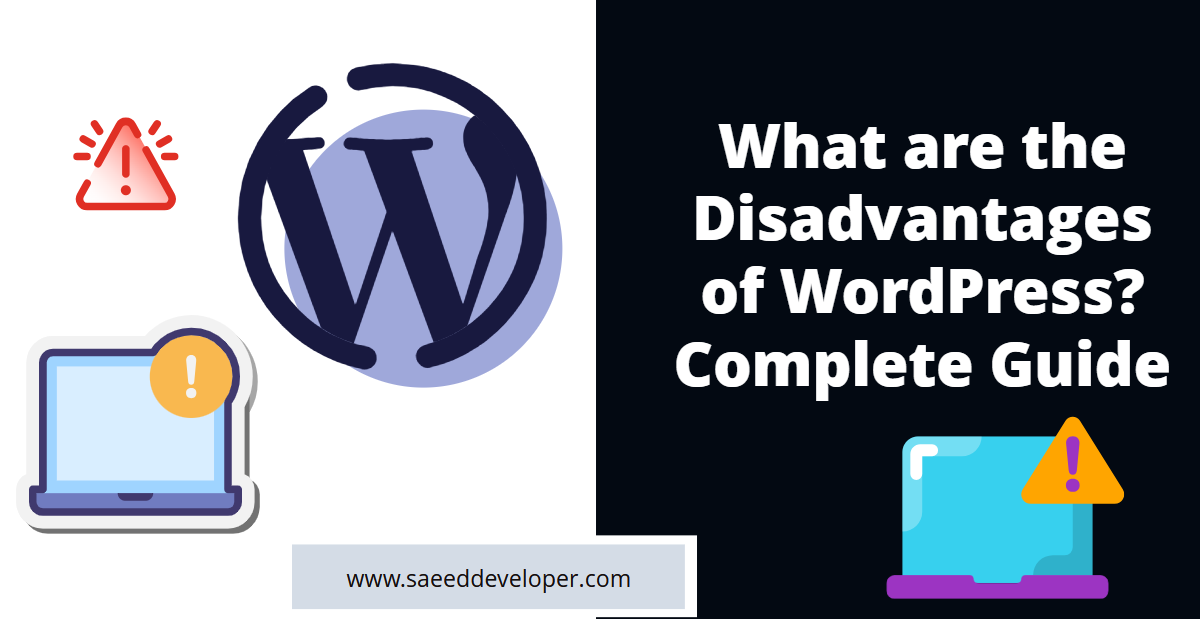
What are the Disadvantages of WordPress
8. Compatibility Issues
Compatibility
issues can arise with WordPress especially when updating the core software
themes or plugins.
Here are some potential problems:
- Theme and Plugin Conflicts: Updating WordPress can
sometimes cause conflicts with themes or plugins leading to functionality
issues or site crashes.
- PHP Version: WordPress and its plugins
rely on the PHP programming language. Compatibility issues can arise if
your server is running an outdated version of PHP.
- Browser Compatibility: Ensuring your site looks and
works well across different browsers and devices can be challenging. Some
themes and plugins might not be fully compatible with all browsers.
To minimize
compatibility issues test updates in a staging environment before applying them
to your live site and regularly check for theme and plugin updates.
Tips for Overcoming WordPress Disadvantages
Despite the
challenges many users successfully manage their WordPress sites by following
best practices and using the right tools.
Here are some tips to help you
overcome the disadvantages of WordPress:
Security Tips:
- Choose Reliable Plugins and
Themes: Only
use plugins and themes from reputable sources and keep them updated.
- Use Strong Passwords: Ensure all user accounts have
strong unique passwords.
- Install Security Plugins: Use security plugins like
Wordfence or Sucuri to protect your site.
- Regular Backups: Schedule regular backups of
your site to restore it quickly if something goes wrong.
Performance Tips:
- Limit Plugins: Only use necessary plugins and
regularly review them for redundancy.
- Optimize Images: Compress images before uploading
to reduce load times.
- Use Caching Plugins: Plugins like WP Super Cache or
W3 Total Cache can help improve site speed.
- Choose Quality Hosting: Invest in a good hosting
provider that offers fast and reliable services.
Customization Tips:
- Start Simple: Begin with basic
customizations and gradually learn more advanced techniques.
- Use Child Themes: If you plan to customize a
theme create a child theme to avoid losing changes during updates.
- Seek Help: Don’t hesitate to seek help
from the WordPress community or hire a developer for complex
customizations.
Maintenance Tips:
- Regular Updates: Keep WordPress themes and
plugins updated to the latest versions.
- Automated Backups: Use backup plugins to automate
the process and ensure you have recent copies of your site.
- Security Monitoring: Regularly scan your site for
malware and vulnerabilities.
Cost Management Tips:
- Budget Planning: Plan your budget considering
hosting premium themes and plugin costs.
- Free Resources: Utilize free themes and
plugins where possible without compromising quality.
- DIY Learning: Invest time in learning
WordPress to minimize the need for costly developer services.
SEO Tips:
- Avoid Duplicate Content: Use plugins like Yoast SEO to
manage and avoid duplicate content issues.
- Optimize for Speed: Follow performance tips to
ensure your site loads quickly.
- SEO Plugins: Use SEO plugins to help manage
on page SEO and monitor your sites performance.
Content Management Tips:
- Organize Content: Use categories and tags
effectively to organize your content.
- User Roles: Assign appropriate user roles
and permissions to manage access.
- Clean Media Library: Regularly clean up your media
library to keep it organized.
Compatibility Tips:
- Test Before Updating: Use a staging site to test
updates before applying them to your live site.
- Check Compatibility: Ensure themes and plugins are
compatible with the latest WordPress version before updating.
- Monitor Browser Compatibility: Regularly check your site on
different browsers and devices.
Conclusion
While
WordPress has its disadvantages many of these challenges can be managed with
proper planning maintenance and the right tools. By understanding the potential
drawbacks and taking steps to address them you can make the most out of this
powerful platform.
For beginners
the key is to start simple and gradually build your knowledge and skills. The
vast resources available in the WordPress community from tutorials and forums
to plugins and themes can help you navigate any challenges you encounter.
Ultimately
whether WordPress is the right choice for you depends on your specific needs
and how willing you are to invest the time and effort to manage and maintain
your site. With its flexibility scalability and extensive features WordPress
can be an excellent choice for many different types of websites from personal
blogs to large e commerce sites.
By weighing
the pros and cons and following best practices you can decide if WordPress is
the best fit for your website project and take steps to ensure a successful and
secure WordPress experience.












No comments
Note: Only a member of this blog may post a comment.