Which connector on the back of a computer is used to attach a mouse to a modern pc system?
The answer of Which connector on the back of a computer is used to attach a mouse to a modern pc system? is In modern PC systems, mice are almost always connected using a USB Type-A connector.
USB Types: Source of Image
Here are some key points about USB Type-A
connectors for mice:
1.
Rectangular shape with a flat edge on
one side: Makes it easy to plug in the correct
way.
2.
Multiple ports: Most computers have several USB Type-A ports, allowing you to
connect multiple devices like mice, keyboards, external drives, and printers.
3.
Plug-and-play: No need to install drivers; simply plug the mouse in and it
should work immediately.
4.
Variety of speeds: USB Type-A ports can support different data transfer speeds, with
USB 3.0 and later versions offering faster speeds for improved performance.
While USB Type-A is the most common connector
for mice today, there are a few other, less common options:
·
USB Type-C: This newer connector is becoming increasingly popular for laptops
and other mobile devices. Some high-end gaming mice also use USB Type-C.
·
Bluetooth: Some mice connect wirelessly using Bluetooth, eliminating the
need for a cable altogether.
More details on
which connector on the back of a computer is
used to attach a mouse to a modern pc system?
The connector used to attach a mouse to a modern PC system is typically a USB
(Universal Serial Bus) connector. Most modern mice use USB connections for easy
plug-and-play functionality with computers. Additionally, some mice may use
wireless technologies like Bluetooth, eliminating the need for a physical
connector altogether.
If your mouse uses a USB connector, you can
find USB ports on the back or front of your computer. USB is a standard
interface that allows you to connect various devices, including mice,
keyboards, printers, and external drives, to your computer.
To connect your mouse, simply plug the USB
connector into an available USB port. If your mouse is wireless and uses
Bluetooth technology, you'll need to ensure that your computer has built-in
Bluetooth capability or use a Bluetooth dongle to establish a wireless
connection.
Once connected, your computer should
automatically recognize the mouse, and you can start using it right away.
Modern operating systems, such as Windows, macOS, and Linux, typically have
built-in support for a wide range of mice, making the setup process
hassle-free.
Keep in mind that USB technology has evolved
over the years, and you may encounter different USB versions, such as USB 2.0,
USB 3.0, or USB-C. However, these are backward compatible, meaning you can use
a USB 2.0 mouse with a USB 3.0 port, for example.

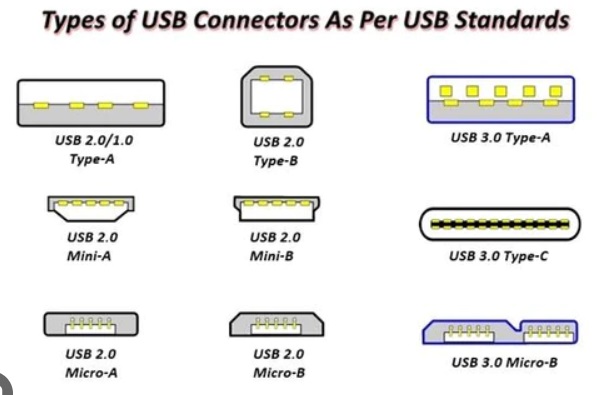











No comments
Note: Only a member of this blog may post a comment.