9 Crucial Online Safety Tips for
Remote Workers
Remote jobs are a godsend for people who want more control over where they spend their time.
Employees who
work remotely don’t have to worry about traffic, the discomforts of the office,
or scheduling plans to travel.
However, there is
one danger of remote work that people tend to forget: cybersecurity.
The freedom to
use your own equipment, carry company data around, and connect to any Wi-Fi is
the same thing that can compromise your safety in cyberspace.
If you’re not careful, you could leave
your professional data up for grabs to hackers and other cybercriminals. Let’s
look at nine crucial online safety tips for remote workers you should know
about.
1. Perk Up Passwords
Studies show that 81% of cybersecurity threats happen because
people use passwords that are too easy to guess. This can be one word with
“123” at the end of someone’s birthday.
To stay safe, you need long passwords
with numbers and symbols and both upper and lower-case letters.
You can use secure password managers to
remember all these complicated passwords for you.
2. Tick the 2FA
Two-factor authentication (2FA) adds an
extra level of defense between your password and sensitive data.
It does so by requiring something random
or personal, like a one-time password or biometrics, to access your data.
Whether it’s your social media account or
your equipment, you should activate 2FA to fortify your protection against
cyberthreats.
3. Watch the Wi-Fi
As we previously stated, remote work lets
you work anywhere from a cafe to a hotel by the beach. These places usually
have public Wi-Fi available for everybody in the vicinity.
Unfortunately, it’s this accessibility
that makes the Wi-Fi so dangerous.
Anybody can access the public network and
all the data sent through it, whether it be your personal messages or
professional documents.
Use your own private Wi-Fi, or better
yet, activate the free VPN software to keep the cybercriminals
away when you’re not sure about the network’s security.
4. Don’t Skip Software Updates
When a notification about the need to
update your device pops up in the middle of the day, your first instinct might
be to hit anything that isn’t the “Install” button.
However, think twice before dodging the
next update on your phone. Software Updates are there to help you keep up with
cybercriminals' tricks as they patch holes in your cybersecurity.
You need to get in the habit of clicking
“Update” the second the notification pops up so that your data keeps out of
hackers’ reach.
5. Protect Your Personal Network
Cybercriminals have the easiest time
stealing data through public Wi-Fi. But that doesn’t mean they can’t get into
your private network as well.
You will need to fortify your Wi-Fi at
home by setting strong passwords for your routers as well as anything connected
to it.
Keep your routers updated when you can,
use good encryption like WPA3, and activate firewalls where you can.
6. Analyze Attachments
Cybercriminals don’t always need to crack
your password or get into your wi-fi to steal your data. Sometimes, they just
send you attachments or links that will make you open the door to your data
yourself.
In 2022 alone, 300,497 people lost more than 50 million US
dollars due to this type of cybercrime called phishing.
You need to double-check that the sender
of these links or attachments sent to you is legitimate. You can also hover
over links and triple-check with the sender that the attachment is safe.
8. Boot Up Your Backup Drives
Oftentimes,
cybercriminals steal your data without leaving a trace. However, there are
times when cybercriminals deliberately corrupt and delete large amounts of
their victim’s data.
To prepare for
this, you need to keep your files backed up in an external drive. That way,
these types of attacks will have less of an impact on you.
Just make sure
that your backups are well-maintained and functioning. You can even encrypt
these drives to keep them extra secure.
9. Learn About Cybersecurity
Technology is always evolving, and with
it, so do cybercriminals. That’s why it’s important to educate yourself on
cyberthreats and the latest ways to keep your data secure.
This means following experts, listening
to their lectures, and reading their newsletters. You can also go to events
like workshops or conferences about cybersecurity.
The most advanced step you can take is to
study ethical hacking, which will let you not only test your security but also
know the ins and outs of hacking.
Stay ahead in the cyber safety game by
staying informed. Attend webinars, read security blogs, and keep an eye on the
latest cyberthreats. The more you know, the better equipped you are to identify
and tackle potential risks.
10. Gear Up Your Gadgets
It goes without
saying that your gadgets hold a lot of your sensitive data. You should remember
to fortify your hardware as well as your software.
This means making
sure your devices are locked properly behind unique passwords when you’re not
using them. As we stated earlier, you should also keep their software updated.
In case of theft,
you can also find ways to delete your data remotely. These are the most basic
ways to keep your data safe.
Working in
cyberspace has as many dangers as it has perks. That’s why it’s important to
ensure your digital workspace and data are kept safe.
The tips we shared
above will help you to avoid some of the most common cyberthreats.

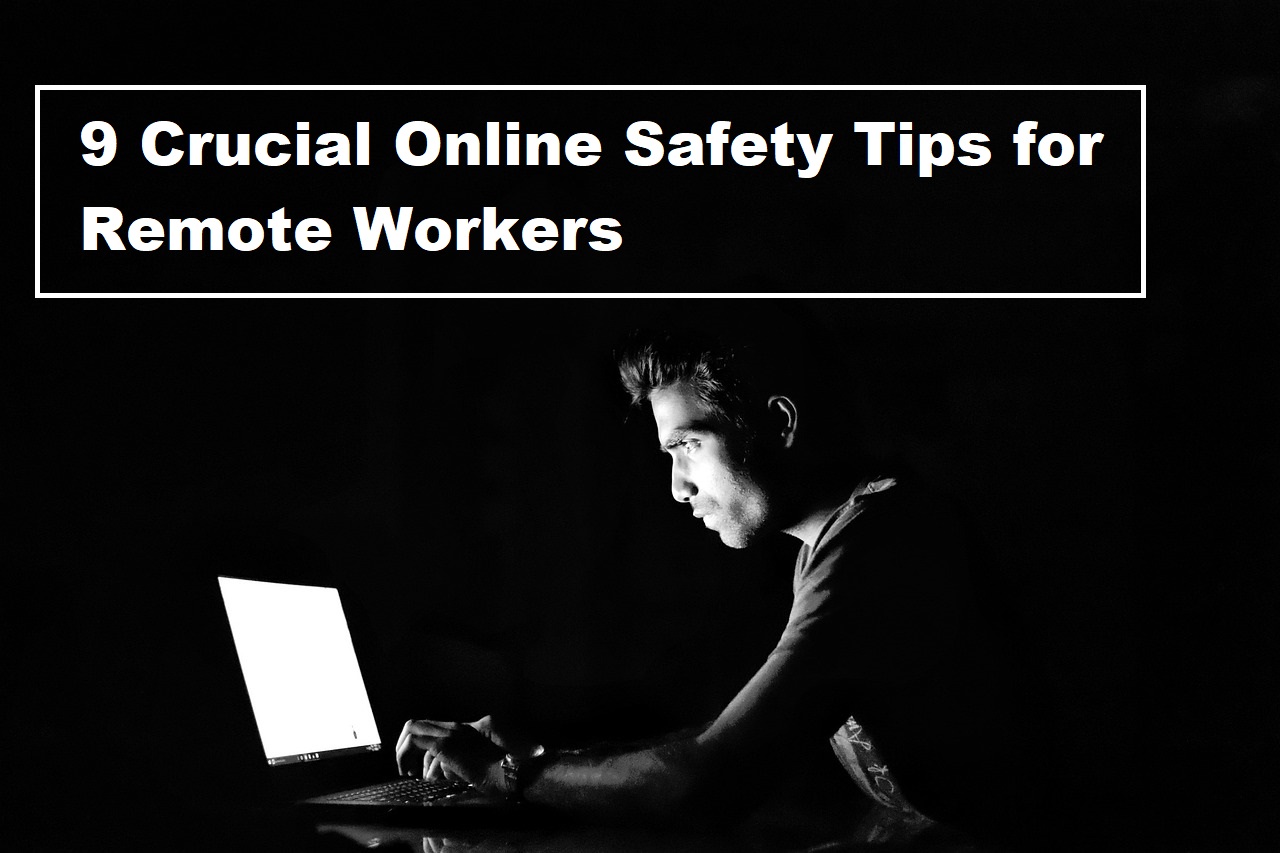











No comments
Note: Only a member of this blog may post a comment.