Why is Mobile Test Automation Necessary
With the rise of the digital era, mobile app adoption has skyrocketed. These applications are so crucial to daily life that they've practically replaced phones. Compared to their desktop counterparts, mobile applications are more user-friendly and, thus, more handy for many tasks. Businesses must ensure their mobile applications are intuitive, scalable, and feature-complete to attract and retain customers.
However, mobile
applications can have several problems, such as sluggish loading times,
security flaws, poor performance, and broken links. Therefore fixing them is
crucial. Therefore, companies should use automated mobile app testing to ensure that their apps are scalable, resilient, and
fully functional.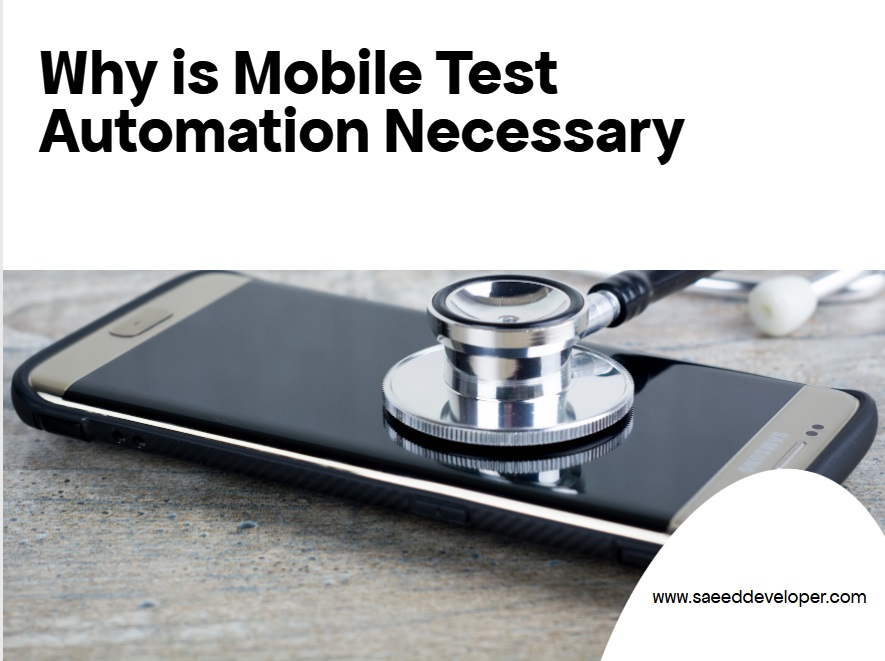
Why is Mobile Test Automation Necessary
Different types of
Mobile Apps
You may need to perform testing on one of three types of mobile applications today:
● Native App- App stores like the ones offered by
Apple and Google make it easy for users to discover, download and set up native
apps built expressly for their respective mobile operating systems. Both native
apps developed in-house for each platform, such as those written in Java/Kotlin
for Android or Objective-C/Swift for iOS, and hybrid apps developed with
cross-platform native app frameworks such as ReactNative, Flutter, and
NativeScript are included here.
● Mobile Web App-Mobile browsers are optimized for
use with Responsive Web Apps. Depending on the developer's preference, a web
app may be a mobile-friendly website's responsive version or an even more
robust progressive web app (PWA).
● Hybrid App-To bridge the gap between native and web app experiences, developers created hybrid app frameworks. Hybrid applications, though they may be downloaded from app stores like native apps and may even have some native features, often act as web apps with a native shell.
What is Mobile app test
automation?
As its name indicates, mobile app test automation is the technique of automated testing on mobile devices. Mobile app testing ensures that an app conforms to the standards, is compatible with the intended devices, and is deployable. In this procedure, developers and testers automate the mobile application testing process.
Functionality, performance, loading speed, security, and usability are some aspects of mobile app testing. Additionally, the mobile application should be compatible with the device regarding its location, certification, memory leakage, and installation.
Mobile
App Testing vs Web App Testing?
Mobile apps are created and built expressly for use on mobile devices. On the other hand, web apps are software programs that live on web servers and are accessible using web browsers.
Web applications and mobile apps are constructed in notably different ways. Moreover, how users engage with them changes since mobile users employ touchscreen actions such as scrolling, pinching, and zooming. The procedures for testing each vary as well.
Mobile app testing refers to testing an application across many mobile devices, whereas web app testing validates the appearance and functioning of websites across several browsers.
Why Mobile automated
testing?
Less
time spent on app development tests
Automated testing has many advantages, the first being faster and more efficient. Automated testing technologies allow analysts to speed up their work and conduct more tests. To do regression tests by hand requires a significant investment of time and resources. Test automation tools allow testers to focus on validating failed tests. As a bonus, test cases can be stored and re-run after each successive modification. Because of this automation, developers may expand their apps' functionality without increasing the testing process's duration or expense.
Cost
savings in developing new apps
The time savings from using automated app testing can help keep development costs down. In addition to the post-launch expenses associated with fixing the code, the potential for uninstalls, unfavorable reviews, and a tarnished brand image caused by a flawed app's initial release are also reasons to avoid releasing a faulty app. In-depth testing, which results in fewer faults discovered after deployment and hence lower prices, is essential. Also, the previous test cases are the foundation for ongoing regression testing when an app or system requires an upgrade or additional functionality. When compared to beginning from scratch, this results in significant savings.
Deploy
applications more rapidly
Business apps should be ready for use after release or upgrade; minimizing downtime is a top priority. Automated app testing has the overriding benefit of reducing the duration of the development cycle. When combined with Agile, automated testing allows for speedy app development that yields high-quality outcomes and a substantial return on investment.
Improvements
in productivity
No human interaction is needed during an automated test. Running your computerized tests overnight will allow you to wake up to the findings. Because automated testing can be run frequently without human intervention, app developers and QA teams may devote less time to testing and more time to other, more strategic endeavors. The result is a rise in worker output.
More
accurate diagnosis
By using automated testing, you can improve the likelihood of a bug-free software release. Mobile, The results of mechanical tests are more trustworthy than those of human testers. Automation testing is more exact than manual testing since the latter inevitably includes human mistakes. More accurate test cases generated by the system mean few errors.
Instant
feedback
A further benefit of automated testing is the immediate availability of test results. In the event of a bug, developers may quickly fix the issue thanks to the quick test results given by the fast execution of tests.
Conclusion
Businesses can swiftly
build high-quality, user-friendly apps with the right automation tool. As a
mobile app testing platform, HeadSpin assists firms in developing a range of
automated test scenarios for mobile app testing. Test on tens of thousands of
actual devices from any region of the world and release faultless applications
more quickly.












No comments
Note: Only a member of this blog may post a comment.