QuickBooks Desktop to Online Limitations
In today's digital age, many businesses are
making the switch from traditional desktop software to cloud-based solutions.
QuickBooks, the popular accounting software, offers both desktop and online
versions, and many users are considering making the transition. However, it is
important to understand the limitations of the online version before making the
switch.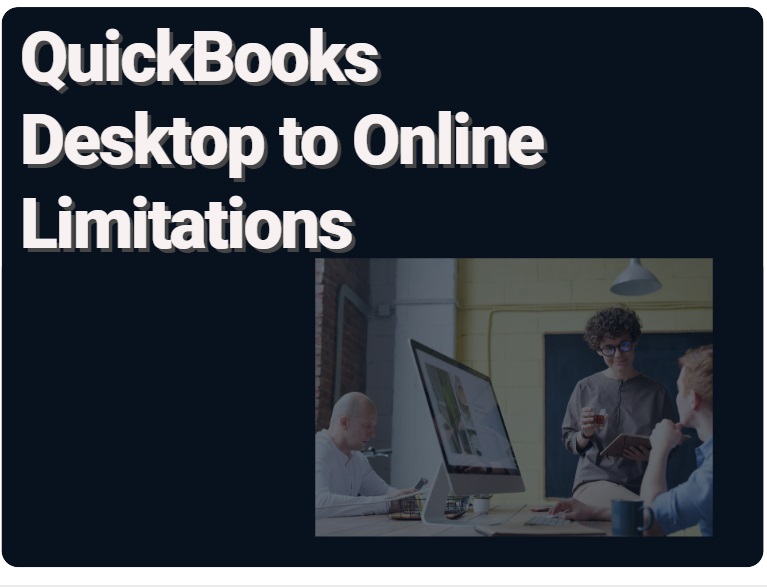
QuickBooks Desktop to Online Limitations
Customization:
One of the biggest limitations of
QuickBooks Online is that it is not as customizable as the desktop version.
With the desktop version, you have access to more advanced customization
options, such as creating custom reports and forms. In addition, many
third-party add-ons and integrations are not available in the online version.
Inventory Management:
Another limitation of
QuickBooks Online is that it does not offer the same level of inventory
management as the desktop version. The online version is limited in its ability
to track inventory levels and costs, and it does not offer the same level of
control over inventory items.
User Access and Permissions:
Additionally,
the online version does not offer the same level of control over user access
and permissions as the desktop version. In the desktop version, you can set up
multiple users with different levels of access and permissions. In the online
version, all users have the same level of access, which can be a problem for
businesses with multiple employees who need different levels of access.
Data Security:
Finally, the online version
does not offer the same level of data security as the desktop version. With the
desktop version, your data is stored on your own computer, whereas with the
online version, your data is stored on QuickBooks' servers. While QuickBooks
does provide security measures to protect your data, it may not be as secure as
storing it on your own computer.
Limited Feature Set:
Another limitation of
QuickBooks Online is that it has a more limited feature set compared to the
desktop version. The online version may not include features such as advanced
budgeting, advanced pricing, and industry-specific features that are available
in the desktop version.
Limited File Size:
QuickBooks Online also has
a file size limit of 1.5GB, while the desktop version does not have a file size
limit. This can be a problem for businesses with large amounts of data or a
high volume of transactions.
Limited Multi-Currency Support:
QuickBooks
Online also has limited multi-currency support compared to the desktop version.
The online version supports only one currency per company file, while the desktop
version allows for multiple currencies.
Limited Time Tracking:
QuickBooks Online also
has a more limited-time tracking feature compared to the desktop version. The
online version does not include the ability to track billable and non-billable
time by employee, and it does not allow for the creation of custom time sheets.
Limited Payroll Support:
QuickBooks Online
also has limited payroll support compared to the desktop version. The online
version does not include advanced payroll features such as direct deposit, and
it does not allow for the creation of custom payroll reports.
Also read these related articles
How to Undo Reconciliation in QuickBooks Online
Convert from QuickBooks desktop to online
Problems Converting QuickBooks Desktop to Online
What is the difference between Quickbook desktop and Quickbook online?
QuickBooks Desktop and QuickBooks Online
are both accounting software programs developed by Intuit, but they have some
key differences.
QuickBooks A desktop is a software program
that is installed on a computer and can be used locally. It typically requires
a one-time purchase, and it is best for businesses that need advanced features
like inventory tracking, job costing, and budgeting. It also has a robust set
of reporting options.
QuickBooks Online, on the other hand, is a
cloud-based program that can be accessed from any device with an internet
connection. It is best for businesses that need to access their financial data
from multiple locations and for businesses that need to collaborate with
accountants or bookkeepers. It also has a more limited set of features compared
to QuickBooks Desktop, but it is more affordable.
Which is better Quickbook desktop or online?
Whether QuickBooks Desktop or QuickBooks
Online is better for your business depends on your specific needs and
preferences.
QuickBooks Desktop is better for businesses
that need advanced financial management tools and reporting options. It also
allows for more customization of forms and reports. It is also good for
businesses that do not want to rely on an internet connection to access their
financial data.
On the other hand, QuickBooks Online is
better for businesses that need to access their financial data from anywhere,
collaborate with team members, and have a limited budget. It also offers more
affordable pricing options. It also offers more accessibility and flexibility,
as it can be accessed from any device with an internet connection, and it automatically
updates to the latest version.
Conclusion:
In conclusion, while QuickBooks Online has its own set of benefits, businesses should weigh the limitations of the online version before making the switch from the desktop version. It is important to consider the specific needs of your business and whether the online version can meet those needs before making the switch.












No comments
Note: Only a member of this blog may post a comment.