WHAT IS DATA VALIDATION AND DEBUGGING IN THE CONCEPT OF SALESFORCE?
Excerpt: Do you have trouble finding an easy-to-follow tutorial for Salesforce debugging and data validation? If so, this blog will address all of your questions. CRM software like Salesmate and Salesforce is frequently utilized. It offers a single, integrated platform for business, services, and marketing. You can keep track of the time, the progress of transactions, and other things with the aid of the Salesforce debug logs. You will discover more about Salesforce debugging and data validations in this article, including how to produce and utilize them for hunting down problems.
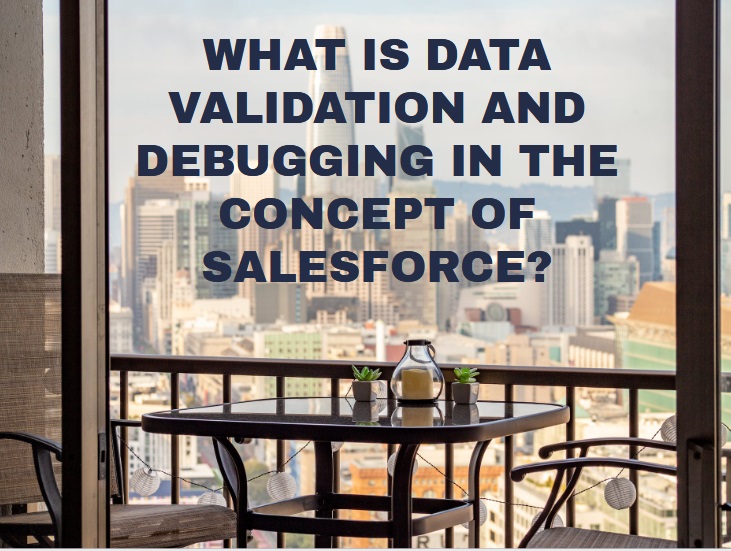 |
| WHAT IS DATA VALIDATION AND DEBUGGING IN THE CONCEPT OF SALESFORCE? |
Table of contents:
- ● What is data validation?
- ● Why do you need to validate data?
- ● Data validation rules in the Salesforce concept
- ● Types of Data Validation available in Salesforce
- ● What is Debugging?
- ● How does debugging work in software?
- ● What is Salesforce debug logs?
- ● How to Create Salesforce debug Log
What is data
validation?
Whether you're gathering information on the ground, evaluating the data, or getting ready to deliver the data to stakeholders, data validation is a crucial component of every data handling process. Your findings won't be accurate if your data is inaccurate from the start. For this reason, data must be verified and validated before use.
Although it's an essential stage in any data pipeline, data validation is frequently overlooked. Data validation may appear to be a phase that actually stops your workflow, but it is crucial since it will enable you to provide the greatest outcomes.
Nowadays, data validation may be completed considerably more quickly than you could have anticipated. Validation may be considered an integral component of your workflow rather than an extra step, thanks to data integration systems that can include and automate validation procedures.
Candidates who want to advance
their career, Salesforce
Training is the best option.
Why do you need to validate data?
Data must be checked for quality, accuracy, and specificity to minimize project defects. Without data validation, you run the danger of making judgments based on faulty data that is not truly indicative of the current situation. While it's crucial to confirm data inputs and values, the data model itself also has to be validated. When attempting to use data files in different programs and software, you will encounter problems if the data model is improperly designed or formatted.
What you can accomplish with data will depend on the format and content of the data files. Garbage in = garbage out situations may be reduced by using validation rules to sanitize data before usage. Ensuring the accuracy of the data contributes to the credibility of your judgments.
Data validation rules in the Salesforce concept
Before a user can save a record, validation rules make sure the data they enter complies with the requirements you define. An equation or expression that assesses the information in one or even more fields and provides the result "True" or "False" can be included in a validation rule. When a rule provides a value of "True" owing to an incorrect value, validation rules also contain an error message to be displayed to the user.
Types of Data Validation available in Salesforce
Let's discuss the different methods of data validation that Salesforce offers and why we would choose one over the other.
During record creation, a field value must be provided. Irrespective of the user account or page layout, this is the tightest technique to demand value. It contains information obtained from users of your API or integration. Is this record ever going to exist without the need for value? This is a good question to consider asking before requiring a field on creation. This may be the best course of action if the response is a clear no.
On the page layout or the global action layout, a field value must be specified. You may have a variety of layouts, depending on your item and business processes. Compared to the last method, this one provides you with a few alternatives, but it is still a general need. Here, the sole criteria are whether or not an area is on a particular layout.
Rules for lookup field validation are different from general validation rules. You may restrict which records your customers can enter in a lookup field by using validation rules. To limit your Account query where Type = Foundation on any and all Contributions where Type = Grant, you could want to do this. When the criteria don't match, the system gives you a choice to either block saving or warn the user. When informed, the user still has the option to disable the filter or input values that don't fit the requirements. The high degree of flexibility, although this capability is only available for search queries.
Rules for validation (general). The best technique to conditionally require or lock field values is using validation rules. This signifies that field Y must have a value if field X fits the specified requirements. Alternatively, stop editing field D if fields A, B, and C fulfill specified requirements.
Browse the Salesforce Help manual for further Validation Rules examples. Although duplicate avoidance methods fall under the category of data validation, we won't go into great detail about them here. In summary, there are a number of third-party tools that proactively search and combine duplicate records in bulk, in addition to the native capability that Salesforce offers for detecting duplicate entries. When determining where your users could gain from validation, take into account these tools.
What is Debugging?
In software coding and technology, debugging is a multi-step procedure that entails locating a problem, tracking down the origin of the issue, and either fixing the problem directly or finding a workaround. Testing the fix or workaround to make sure it functions is the last stage in the debugging process.
When a developer is able to find and recreate a code fault in a computer program, the debugging process in software development gets started. The software testing process, as well as the full software development lifecycle, includes debugging.
How does debugging work in software?
Debugging often begins as soon as code is created and proceeds in phases when code is coupled with other programming units to create a software product. Using techniques like unit tests, code reviews, and pair programming may make troubleshooting a huge application with hundreds of thousands of coding lines easier. Examining the code's logs and using a standalone debugger tool or the debugging mode of an integrated development platform might be helpful for finding issues.
If the programmer is acquainted with normal error messages at this stage, it may be useful. However, even the simplest code might be difficult to debug if writers don't sufficiently remark on their code when they write it. Sometimes the code line itself is evident, but the module that exposes the issue is not. Unit tests, which enable the programmer to execute a particular function with a specified set of inputs, might be useful in this situation. Examples include JUnit and xUnit.
What is Salesforce debug logs?
The management of activities (transactions) that take place within the Salesforce organization is handled by debug logs. It maintains track of time, the progress of transactions, and other details regarding all the transactions taking place on Salesforce.
When a user utilizes the Trace Flag feature, Salesforce creates debug logs. The transaction logs are filtered by trace flags. It includes the debug level, the start-end time, the log type (ERROR, WARN, DEBUG), and the job/transaction status. When a user executes the transaction after the trace flag has been set, the system will produce the debug Log. Coders and integration partners may find a use for these logs.
The following data can be found in the Salesforce debug logs:
- Updating a
database
- HTTP requests
- Automated
workflow rules
- Resources
used and errors in Apex
- Start-end
time
- Status of the transactions
The abcadda.com is another leading blog on the internet that
brings tech stuff to internet users every day. It mainly covers manuals and
topics related to business, culture and technology.
How to Create Salesforce debug Log
Salesforce features a fantastic user interface that enables you to carry out a variety of tasks. Salesforce Debug Logs may be produced using the user interface. For instructions on how to produce Salesforce debug logs, see below:
- ● Look up
"Debug Logs" in the search bar on the Salesforce panel, then click
Debug Logs.
- ● By clicking
"New," the Debug Log may be configured.
- ● To configure the Debug Log, choose the user, the start date, and the expiration date (in the future).
Author Bio
Archit
Gupta is a Digital Marketer, and a passionate writer, who is working
with MindMajix, a
top global online training provider. He also holds in-depth knowledge of IT and
demanding technologies such as Business Intelligence, Salesforce,
Cybersecurity, Software Testing, QA, Data analytics, Project Management and ERP
tools, etc.













No comments
Note: Only a member of this blog may post a comment.