10 Best video editing apps for android and Desktop
Video editing is a process of editing segments of video production. Video editing software is capable of editing, generating, and modifying a video. Here are the 10 Best Video Editing Apps for Android and PC learn more.
The common reason to use video editing apps is to cut the unwanted footage in your videos or improve the quality of your video. People may edit their videos to make a good combination to combine all the segments of videos or to add something really interesting to it.
You add your videos on laptop and mobile wherever you want I will guide you to some best video editing apps for android. Where you edit your videos. I will tell you how to make a good video by using these best tips.
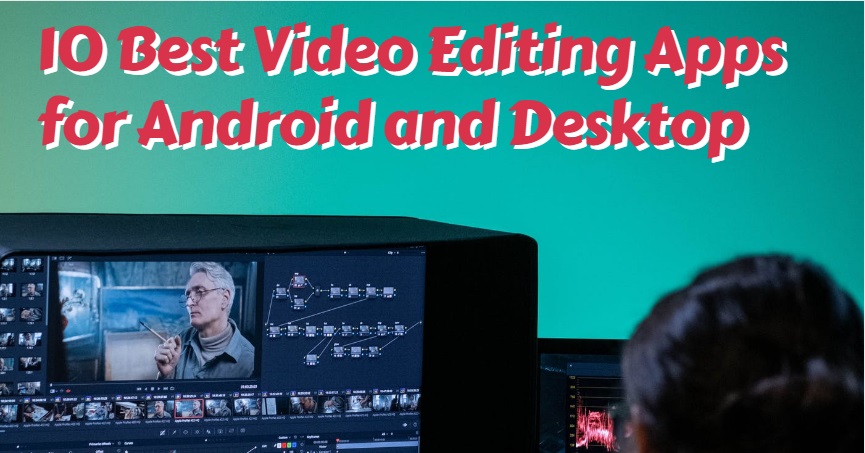 |
| 10 Best Video Editing Apps for Android and PC |
Tips for editing the best video:
• First, Watch video editing tutorials
• Use the right software • Speed it up
• Cutaway from speakers
• Cutaway actions
• Learn to use colures, filters, and sound effects
. • Balance your Audio
• Always put the story first when you want to edit a video.
Follow these tips to edit a good video. Now, I will tell you the 10 best video editing apps on android.
10 Best Video Editing Apps for Android and PC
1. Kine master
2. FilmoraGO
3. Power director
4. Inshot
5. Video show
6. Viva video
7. Magisto
8. Quick video editor
9. VidTrim Pro
10. Adobe Spark
Kine Master:
Kine master is the best video editing app fully featured. Kine master is a multi-tracked app for android. Its have powerful tools which are easy to use. It has downloadable transitions, effects, videos, and images. Kine master has a multi-layer of video, images, and stickers. It has a voice-over, voice changer background music, and sound effects. In Kine master, your video may be more beautiful.
FilmoraGO:
Filmora provides you professional editing tool which is easy to use. With the help of Filmora, you easily edit your video by using effects, filters, and sound effects. It creates a good video you can easily share your video with your friend on YouTube, Instagram, and WhatsApp. Filmora has multiple fast and slow motions on the same video. In this app, you can change the timeline of titles and can add multiple titles. Sports many international languages like German, Italian, Turkish, Japanese, Arabic, Russian, Korean, etc.
Power director:
Power director is fully featured as an editor’s choice app. It also did multi-tasking functions. You can also add transitions, music, filter, effects, and emojis to make your video good. You can share your video on social media like YouTube, Instagram, and WhatsApp.Inshot:
Inshot is a powerful video editor or movie editor with some features like cutting, adding music, using stickers, effects, and blurring the background. It encourages you to make good videos of YouTube, Twitter, Instagram, and WhatsApp by using their best features. It merges and joins two clips of videos. It is best for video trimmer, video cutter, and video splitter.Video show:
With the help of this video editor, you can cut, trim, blur, merge, edit, and split videos. Video show offers good video editing features. Video show editor also allows you to subtitles to your videos. Reduce video size to the app directly. It’s easy and practical for both professionals and beginners.
Viva video:
Professional music video maker with songs and effects. Make videos from pictures and songs easily. Viva video editing is a video editing feature making videos and pictures with music. Edit videos; edit music and combine video clips. You can easily share videos on social media.












No comments
Note: Only a member of this blog may post a comment.