7 Online Security and Privacy Tips for College Students
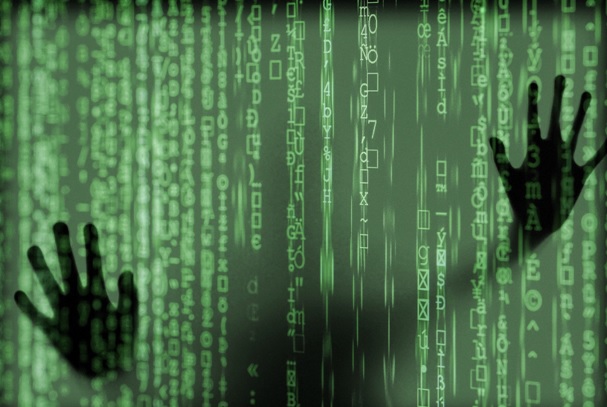 |
| 7 Online Security and Privacy Tips for College Students |
College-going students are always curious about life in general. They want to do things that their elders are doing on the internet.
But cybercriminals are
always lurking around the corners looking for such vulnerable children who can
easily give away their information to strangers.
Young students have zero
ideas of what security and privacy tips to follow to stay
secure and away from the grasp of cybercriminals.
So, this article is
dedicated to teaching guardians what they need to pass on to their
college-going children so that they use mobile and desktop devices wisely.
Let’s take a look:
7 security and privacy tips for college-going students
1. Create data backups
Data backups eliminate
the reliance of students on their desktops to store data.
With appropriate backup
systems, they can lose their important college files due to a malware injection
or a soft drink spillage.
Whatever the case may be,
data backups help keep their data secure.
Students can use
cloud-based backup systems that allow them to access their data from anywhere.
They don’t have to rely on a desktop to share files with their classmates and
teachers.
Moreover, data hacks
won’t worry them much as they have the required backups to continue working on
their college assignments.
2. The knowledge of an SSL certificate
The knowledge of an SSL
or Secure Sockets Layer certificate is utterly important for students to
know.
An SSL certificate
protects a website’s connection by encrypting data transferred between a
website’s server and a web browser.
SSL also facilitates
HTTPS or Hypertext Transfer Protocol Secure encryption, making it a mandatory
requirement for every website that wants to secure itself from
cybercrimes.
Without an SSL, hackers
can easily see and steal sensitive information like credit card/debit card
details, bank information, email addresses, phone numbers, etc., because data
gets passed in a plain text format.
Students must know the difference between a insecure and
secure websites.
However, the website should have an SSL certificate that
activates HTTPS in the browser. SSL certificate can be for a single domain,
subdomains or multi domains.
Students should ignore insecure or http websites as it
may contain malware.
Students can check SSL certificate with a single click on
a padlock either it is a single domain or wildcard or multi domain. A web
developer should install SSL on base of number of domains for example, a cheap wildcard SSL can
be an ideal cert to secure unlimited subdomains on other hand, a single domain
SSL is enough to protect a single website.
3. Login with caution
As teens, we all enjoy
looking at unique stuff. Many children use their computers to log in to
suspicious sites that ask them to enter all their sensitive details.
It is best to educate
them on different subjects to help them know what to surf on the
internet.
Also, ask them to log in
to their friend’s account with caution. Though OTT platforms like Netflix and
Amazon prime are safe to use, they ask you to enter your sensitive details to
access them.
As a student, it is best
not to add your credentials after logging in to your friend’s account.
4.
Change the default passwords.
When students enter their
colleges, multiple credentials are handed over to them. Post-COVID, the number
has increased further due to the online shift in classes and curriculum.
But students must
remember that default passwords are always not the most secure ones.
They need to change those
passwords periodically so that no hacker can intercept them.
Also, much data is stored
in individual student accounts, such as their address, guardian details, and
phone numbers; if hackers can access them, they
can be used for bad deeds.
5. Use an antivirus
As a guardian, it is your
responsibility to ensure that your child uses their desktop in a protected
way.
Students, in general,
like to share computer games, files, music, photos, and data with each
other.
If files are stored in
your system without any scrutiny and scan, they can inject harmful
malware.
Antiviruses can
effectively ensure that all files get scanned before being allowed to make
changes to the desktop.
Antiviruses quarantines
suspicious files and disallow them to make any permanent change to the
computer.
Thus, it is best to
ensure that your child has an antivirus installed on their system.
6. Reduce your social media sharing
Social media has
become a part of our daily lives. Children and adults like to share their
everyday life on social media to stay connected with their companions.
However, we are not
against social sharing but, given the state of cybercrime, it is best to check
what you are sharing.
Ask your children not to
share sensitive information like phone numbers, email addresses, and
residential information with everyone they meet.
Even if they are entering
such information to fill account details, it is best to set the view to
private.
7.
Don’t let others access your accounts.
We are not trying to say
that your child’s friend will despise them. We want them to be on the safer
side.
Accounts may contain
sensitive information such as phone numbers and email addresses. If your child sharestheir
account’s credentials with their friends, they are risking a data theft.
If their friend’s account
gets hacked, the hacker has their credentials too. A hacker can use their
information to sign up on unsolicited websites or send it on the dark
web.
Thus, it is best to ask
your child to keep their information private.
Final Thoughts
After reading all
these security and privacy tips for college students, you must have
understood the threats cybercriminals can pose for your loved one’s accounts
online.
Students like to be
present on all social media platforms; they want to connect with more people
and share their data.
But, all these acts have
their blowbacks too. If not done securely, social media presence can be the
reason for a student’s profile getting hacked.
As guardians and
teachers, it is our responsibility to protect college students from playing in
the hands of cybercriminals.
Make sure that they are
following the seven tips mentioned above while using the internet.












No comments
Note: Only a member of this blog may post a comment.