Has your PC turned off and won't turn on again? This is the most common cause
Does your PC turn off and won't turn on again? When the computer suddenly turns off and the power button does not respond, this is usually due to a very specific problem with the power supply, which requires a good diagnosis to solve. In this article, we'll briefly go over how and why this happens, and what you can do to fix this.
If the PC shuts down and does not turn on again, it is almost always the fault of the source: latch protections
The great key to this is in the protection systems of a power supply. Let's briefly review which are the most common:
- OVP: protects the equipment from the output of a rail having an excess of voltage, so as not to damage the components.
- UVP: the same, but with voltages too low.
- SCP: protects the equipment from short circuits that can damage components.
- OPP: if the PC demands more power from the source than it can deliver, this protection should act.
- OCP: in this case we are talking about an excess of current, and not of power.
- OTP: protects against overheating of the source.
There is more, but in this article we have more than enough with these protections. Well, two of the most common and that most often affect people are the OCP and the SCP. When one of these two protections operates, the way to turn off the equipment is called "latch off", which in translation could be considered as a shutdown "with lock", "with latch", "secured", and so on.
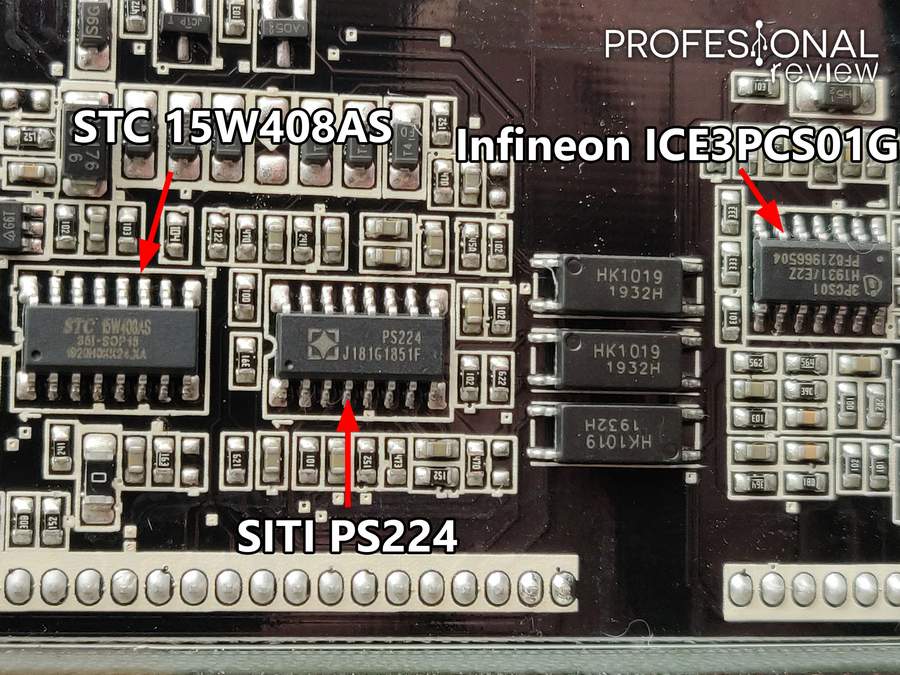
Come on, in this type of shutdown the equipment cannot be turned on immediately. So, if your PC shuts down and doesn't turn on again, it is very likely that the power supply has entered that state, and that's what this article is for: after explaining it, we will try to diagnose your specific problem in the best possible way.
And why is this happening? What explains that the source does a “latch off”? The truth is that it is quite simple and understandable: it is nothing more than additional security, to prevent the equipment from turning on immediately, with all the possible security problems that that would entail. It also gives us the opportunity to solve any circumstance that may have arisen.
Disconnect the source and see if everything works again
And when does a source "rearm" and recover from that shutdown state? Normally, it will be in the circumstance that the problem that caused its shutdown is no longer there. So, unless we know first-hand what has happened (for example, if you know that you have made a short circuit, fix it first), what we should do is disconnect the source in the hope that when you turn it back on everything will work fine.
 So if your PC shuts down and doesn't turn on again, the first thing you should do is, if you don't know what happened, disconnect the source, wait a few seconds and reconnect it. You can do it both with its rear switch and by removing it from the plug, as it suits you best.
So if your PC shuts down and doesn't turn on again, the first thing you should do is, if you don't know what happened, disconnect the source, wait a few seconds and reconnect it. You can do it both with its rear switch and by removing it from the plug, as it suits you best.
After doing this, turn on the PC and check if it works normally. If so, you can jump directly to the last point of this article, in which we discuss what could have happened since this is not something that can be verified for sure, but there are many indications. If you haven't been able to get the PC to turn on, read on.
If your PC still won't turn on, bypass the source
In the event that the equipment has been turned off, do not turn it on again, and you cannot reset the power supply either, what you should do is check if what has actually happened has not been protected, but that you have directly stayed no source, as it can always be the case that it suddenly stops working. It can even happen with very high-quality fonts - it's an inevitable and wicked lottery.
 To check if the source continues to work correctly, the strategy is to bypass its ignition, that is, to test if it turns on by itself, not driven by the computer's motherboard. For this, you must remove the ATX connector from the motherboard, which is a fairly elongated 24-pin connection,
To check if the source continues to work correctly, the strategy is to bypass its ignition, that is, to test if it turns on by itself, not driven by the computer's motherboard. For this, you must remove the ATX connector from the motherboard, which is a fairly elongated 24-pin connection,
 Once you have the connector in your hands, get something similar to a clip that serves as a metal bridge. If it is a plastic clip, remember to peel it off the ends to expose its metal part. So, go to the diagram above (follow the orientation of the tab) and find the position of the PS-ON connector, the one we marked with a green color.
Once you have the connector in your hands, get something similar to a clip that serves as a metal bridge. If it is a plastic clip, remember to peel it off the ends to expose its metal part. So, go to the diagram above (follow the orientation of the tab) and find the position of the PS-ON connector, the one we marked with a green color.
Once you have located it, insert one end of the bridge there, and take the other end to any of the COM connectors that we indicate with black color, these being negative pins.
 In case the fountain fan turns on, clearly, the fountain is still running and you can move on to the next point, "Rule out internal shorts." If not, the possibilities are different:
In case the fountain fan turns on, clearly, the fountain is still running and you can move on to the next point, "Rule out internal shorts." If not, the possibilities are different:
- Maybe you have a semi-passive source, and therefore the fan does not turn on when you bridge the source. If you hear a single click noise when turning on and one when turning off, which would be the source relay, then there you have your on and off. If not, you can try to "listen" for the source to make any electrical noise when turned on, monitor voltages, and so on.
- Another possibility is that the bridge is poorly built. Check very well that the choice of connectors has been correct. Also, remember that the source must be connected and that you must keep the connection made as long as you want the source to work. It is not enough to "bridge and draws" immediately.
Does the source still give no answer? So it is most likely a bad power supply. Unplug it completely and remove it from the computer, and repeat the bridging process. If it has indeed turned on, let's analyze the possibility of a short circuit.
Discarding internal shorts
Now, our biggest suspicion is that the shutdown was due to a short circuit, which is still present, so our source cannot be turned on again, including if we have been able to bypass it, which in that case also has this possible explanation.
 If you have the PC case open, or you know that something metallic has fallen into it, it is very likely that this is the cause. But in most cases, we do not know anything about what could have happened. Then, perform a visual inspection to check if there is indeed a metal part where it should not be, as it is a very common cause of short circuits. For example, if you drop a screw inside the box and end up "in the wrong place."
If you have the PC case open, or you know that something metallic has fallen into it, it is very likely that this is the cause. But in most cases, we do not know anything about what could have happened. Then, perform a visual inspection to check if there is indeed a metal part where it should not be, as it is a very common cause of short circuits. For example, if you drop a screw inside the box and end up "in the wrong place."
Anyway, the most normal thing is that you have no idea where the short circuit comes from. If you have experience mounting PCs, a reasonable way to find out is to take the motherboard out of the box and try to get the PC to work like this.
The final alternative is that the short circuit comes from inside a component, just the same as when a damaged appliance is causing a drop in the differential from which it is impossible to recover until you disconnect it. Try disconnecting graphics cards and disks from the source, for example.
Have you managed to fix it? Get it to not happen again
 If you have managed to fix the problem, now the question is that it does not appear again. Let's start from the first case raised, in which after disconnecting the source you have managed to turn the PC back on:
If you have managed to fix the problem, now the question is that it does not appear again. Let's start from the first case raised, in which after disconnecting the source you have managed to turn the PC back on:
- If it happened while you were in a high load situation, that is, playing, rendering, or doing any task that demands a lot from the source, it is most likely the OPP or the OCP. This means that the power of the power supply is insufficient, which gives you two possible solutions:
- Perform undervolting graphics card or CPU to get cut back.
- Change power source.
- Be careful with the previous case, because if you have a multirail source and you have not distributed the connections well, that may be the cause.
- If the cause has been spontaneous, then we find two main explanations:
- Actually, there is some kind of short circuit that is not always making contact, sometimes it does and causes that shutdown.
- The power supply is broken, leading to these types of failures constantly. This would be the last option to consider.
And, if you have detected that solving a short circuit has been what fixed your equipment, then there is nothing to add or to raise, and you already have the correct solution to a PC that turns off and does not turn on again. Take note, yes, of all the advice, since it can happen to us at any time.
That is, wait a few days before making replacements or spending money on your PC. Try to discern why this is happening, but if the problem goes away you shouldn't worry too much.
In case you have not managed to fix anything, we strongly recommend that you access our hardware forum and comment on your case in as much detail as possible.
Final words and conclusion about a PC that shuts down and won't turn on again
 If your PC turns off and does not turn on again, you should know that in the vast majority of cases it is due to the "latch" type protections of the power supplies. This means that, when some protections act, they cause the source not to be able to turn on again until the problem is solved.
If your PC turns off and does not turn on again, you should know that in the vast majority of cases it is due to the "latch" type protections of the power supplies. This means that, when some protections act, they cause the source not to be able to turn on again until the problem is solved.
For practical purposes, it implies that it will not turn on again until we disconnect it and reconnect it (either from the switch or directly from the wall socket). When we solve the problem in this way, we can conclude that the shutdown was due to reasons such as:
- An excess of power or current in the source, if it has been turned off while you were playing or demanding a load from the PC.
- If the shutdowns were rather "random", then it points to a short-circuit or a fault in the source, or who knows if the board.
Without a doubt, the key is that you try to understand why the problem has occurred, and take the necessary measures. In case you do not have control over these shutdowns, nor do you know why they occur, it is possible that after a few days the circumstances will never happen again.
Finally, we remind you again that if you are not able to diagnose the problem (let's imagine that the source is not causing it ...) then we invite you to access our hardware forum where we will give you personalized advice. Has your PC turned off and won't turn on again?












No comments
Note: Only a member of this blog may post a comment.