Best Tips for Choosing Laptops for Students
We are going to analyze piece by piece and feature by feature what you should look for so that the student laptops you choose are the right ones. Again, we try to give an explanation that is easy for everyone to understand, but rigorous and detailed.
A perfect screen to read or watch Netflix without taking your eyes off
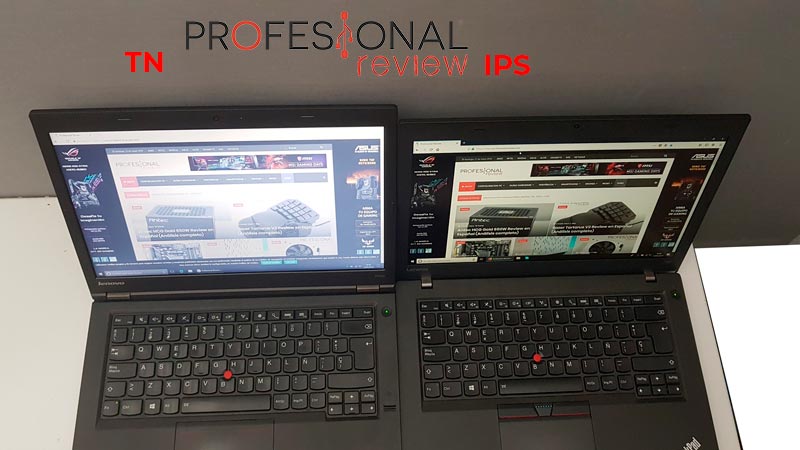
In recent years, laptop screens have come a long way. Until recently, it was the norm for any cheap laptop to have outdated display technology with abysmal quality. They are called TN screens. Now, almost any laptop incorporates an IPS screen, one of the most used. We find it on many computers, television, and mobile monitors, and it is characterized by vivid colors, good contrast, and excellent viewing angles.
You should always choose a laptop with an IPS screen. OLED laptops are also emerging , this is another great technology, but you will only find it in expensive equipment right now.
And how do I know if my laptop is IPS? The obvious thing is that it is mentioned in the product specifications. Somewhere you must put one of the following names: IPS, UWVA, WVA, or IPS-Feel. If it says TN or SVA, run away. When you do not put anything, there will be no choice but to inquire and check what exactly that model is wearing.
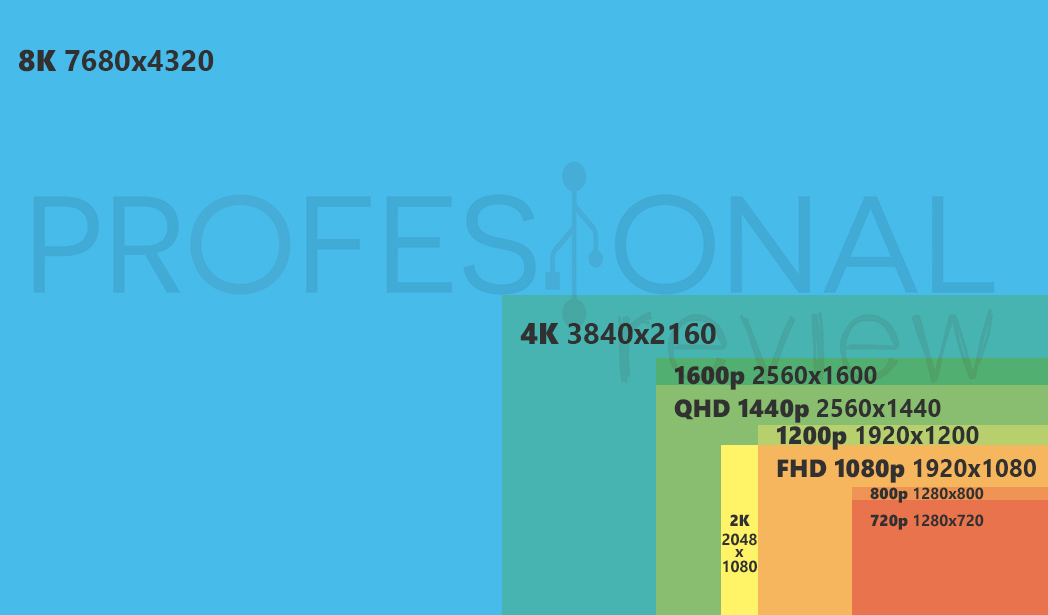 Another very important point is that of screen resolution. This defines how many pixels it is composed of, so a lower resolution causes a lower pixel density. What does this translate to? Well, to see a less defined image. Until now, laptops with 1366 x 768 resolution were common. This is a size of 14 or 15 inches is very little. We should aim for laptops with resolution 1920 x 1080 (Full HD) or higher.
Another very important point is that of screen resolution. This defines how many pixels it is composed of, so a lower resolution causes a lower pixel density. What does this translate to? Well, to see a less defined image. Until now, laptops with 1366 x 768 resolution were common. This is a size of 14 or 15 inches is very little. We should aim for laptops with resolution 1920 x 1080 (Full HD) or higher.
In fact, the resolution also helps us to know the screen technology used. No recent notebook with 1366 x 768 or 1600 x 1900 resolution is IPS, although there have been cases in the past.
 We want to emphasize the importance of the laptop having a decent screen. And it is that, although we may think that "it does not matter" it allows us:
We want to emphasize the importance of the laptop having a decent screen. And it is that, although we may think that "it does not matter" it allows us:
- Study and use the computer more comfortably, with better readability of the text.
- See the screen perfectly from various angles.
- Better enjoy multimedia content (not only helps us academically but also in leisure).
- Occupy more things on the screen thanks to the higher resolution (you should check the scaling, yes). This is vital, especially for students of technical degrees.
- Make the screen legible in any situation, even in the sun.
SSD, or how to avoid despair over a too slow laptop
We are going with another new trend in laptops that has become essential. Until now, the storage units used in computers were mechanical hard drives (HDD). Thanks to these units, we have managed to get to have more than 1TB in a laptop, a great achievement. However, they are wildly out of date.
Now, what we must prioritize in a laptop is that it has an SSD. These are the initials of a solid-state drive, and they work in a totally different way, using flash memories like those we find in a smartphone or a Pendrive, but much faster.
Leaving technical issues aside, the important thing is that an SSD allows the team to run much more fluidly. Anyone who has tried a laptop with an HDD and one with an SSD will know what we mean: booting the computer only takes a few seconds, there is no waiting after logging in for everything to load, the programs open at the speed of the lightning ... This is due to faster transfer speeds and lower latency.

Add to that the fact that SSDs don't suffer the incredible fluid losses that an HDD has when it arrives. Buying a laptop with a mechanical hard drive is undoubtedly bread for today and hunger for tomorrow. May your laptop always have an SSD!
And what about HDDs as a secondary storage unit? It's a good idea for storing large files, but keep in mind that HDDs add weight and make a lot of noise. It is not worth it in a laptop, better an external hard drive.
Processor, RAM, and graphics card, do they matter in student laptops?
Let's now talk about the main components of any computer: the processor, the RAM, and the graphics card. Here, what matters most is the point of demands with the equipment that we explained before: the recommended choice for a normal student is not the same as for someone who needs more powerful equipment than normal.
The processor, which is the brain of the PC, is an easy thing to choose in a laptop for a normal student. We just have to try to identify a CPU with at least 4 cores, or 4 cores and 8 threads. If we are looking for new and next-gen laptops, any Intel Core i5 or AMD Ryzen 5 will do the trick. If the budget is tight, a more modest processor can be understood.
 For gaming and editing uses, a 4-core, 8-thread CPU should also suffice, but it should be of a good range so that each of those cores is as fast as possible. The way to know these specifications is with the processor model.
For gaming and editing uses, a 4-core, 8-thread CPU should also suffice, but it should be of a good range so that each of those cores is as fast as possible. The way to know these specifications is with the processor model.
For example, if we see a laptop with "Intel Core i7-1165G7" and we search for it, we can see all that data. Even so, to try to simplify things as much as possible, let's say that in those uses the recommended thing is in the AMD Ryzen 7, AMD Ryzen 9, Intel Core i7, and Intel Core i9. It all depends on the individual processor, but we mention CPU families in an attempt to simplify this search.
 Let's continue with the graphics card. Normal use will have more than enough with the integrated graphics card of the processor, but it will be in gaming and video editing where we are interested in a dedicated GPU, be it an NVIDIA GeForce or an AMD Radeon. As recommended starting graphics, some pretty decent ones are the NVIDIA GTX 1660 Ti or the AMD Radeon RX 5600M. The bar is higher with the NVIDIA RTX, for example.
Let's continue with the graphics card. Normal use will have more than enough with the integrated graphics card of the processor, but it will be in gaming and video editing where we are interested in a dedicated GPU, be it an NVIDIA GeForce or an AMD Radeon. As recommended starting graphics, some pretty decent ones are the NVIDIA GTX 1660 Ti or the AMD Radeon RX 5600M. The bar is higher with the NVIDIA RTX, for example.
Regarding RAM, this will define how upgradeable the equipment will be. We recommend at least 8GB for basic use while prioritizing 16GB is a good idea.
Battery life, dimensions, and weight
The autonomy of the battery is something fundamental, but we must bear in mind that we cannot aspire to much if we give intensive use to the laptop. Of course, fortunately, gaming laptops have technologies such as NVIDIA Advanced Optimus that make the battery last a long time with the normal use of the PC.

And how do I know if the battery is sufficient? On the one hand, the review data helps. We can even look at the autonomy measurements provided by the manufacturer, but always taking it with tweezers, since they tend to be done in unrealistic environments, to give larger numbers than the real ones. Perhaps the best benchmark in student laptops is battery capacity, expressed in Wh (watt-hours) which is the standard measurement. You should see those measurements in the equipment specifications:
- In a cheap laptop, a 40-50 Wh battery is to be expected.
- If the computer has a dedicated graphics card, a 40-50 Wh battery will be very scarce. But we only find large capacities in the most expensive equipment, for example, 90 Wh or more.
- In ultrabooks, his thing is that it exceeds 60 Wh.
The dimensions and weight of the equipment are also something to consider. It is necessary to avoid that the screen has a too-large frame, in order to make the most of the laptop's surface. As for weight, it all depends on the student's "tolerance" for it. There are super light teams, less than 1.5 kg, but if we go to a gaming team then there will be no choice but to assume a greater weight.
Forget the brand
 Buying a laptop with only the brand in mind is a lousy idea. Especially when it comes to discarding laptops depending on the brand. You must be aware that this is a matter of prejudice in most cases.
Buying a laptop with only the brand in mind is a lousy idea. Especially when it comes to discarding laptops depending on the brand. You must be aware that this is a matter of prejudice in most cases.
Neither Acer, nor Asus, nor HP, nor Dell, nor Lenovo are perfect. They don't always produce a perfect team. But none of these manufacturers and virtually no others (we've mentioned the big guys) can be considered "inherently bad."
The MacBook case, are they good student laptops?
Although we say that you have to forget about the brand, we have to dedicate a portion of the article to talk about Apple laptops. The point is that the operating system and processors used in MacBooks are exclusive to Apple, so they have to be analyzed separately.
Well, MacBooks are very interesting notebooks for students, since they offer a very high level of quality (on-screen, keyboard, construction, and others) combined with an intuitive and reliable operating system, in addition to the great fluidity of their own processors ( Apple M1 and successors).
The problem is that its price is quite expensive in relation to its characteristics, plus there are no possibilities for expansion. At the same time, the expansions that are offered to us when buying are much more expensive than what the expansion would cost with third-party components. This makes us have to choose between two options:
- Paying for the laptop at the already expensive base price and risking storage and RAM failing to measure up in the future.
- Assume an excessive cost overrun for improving these pieces. For example, going from a 128GB SSD to 250GB can cost € 150, and when we check the prices of SSDs in any store we see that in reality, they would not be more than 20 or 30 euros.
So, we can say that Apple MacBooks are very interesting student laptops as long as the price is affordable by whoever buys it since if it involves excessive effort it is better to opt for more modest options.
The MacBook price problem is equally true with other ultrabooks. It's not just a question of Apple
On the other hand, they are also very useful for people who are not very experienced in using computers and who do not have the skills to solve possible problems on the computer.
Final Words and Conclusion on Choosing Student Laptops
Finding student laptops is easy, but only if you search with clear criteria. In this article, we have looked for the best way to guide you in choosing a laptop for your studies, whatever your degree, and whatever budget you have.
As a final summary, here is the important thing when choosing a student laptop:
- Be clear about the maximum budget to spend. This will depend on your requirements, and how much you want or can pay.
- Always buy laptops with an IPS screen, Full HD resolution, or higher. This will prevent you from "gouging your eyes out."
- It should also be a laptop with SSD always: for unmatched fluidity, lower energy consumption, lower weight, and lower noise.
- As for the processor, RAM, and graphics, it is something a little more difficult to weigh, since it depends a lot on the use.
- If you choose a gaming laptop, the battery life may be short. But there are ultrabooks with a great battery, and reduced dimensions and weight.
- Focus on the characteristics of each model, not it's brand. None of the major brands is "bad", if you are not biased towards specific brands you will have more options to choose from and you will get a better laptop.












No comments
Note: Only a member of this blog may post a comment.