How to leave a group on Instagram | Easy steps to follow leave Instagram groups
Say goodbye to Instagram spam groups in one click yes! It's true
In this article, I will guide you on how to leave a group on Instagram follow easy
steps to leave.
Yes, there is a wave of Instagram users who, without knowing
how are being added to unknown groups on Instagram. We tell you how to
avoid being added to those groups. (Very important to read to the end).
Today we bring a very
fast and highly requested tutorial, since throughout the Internet there are
thousands of people affected by spam groups on Instagram.
Also read this related article: How to get Instagram likes and followers free
These are massive
groups to which we are added randomly to launch spam such as following an
account, participating in sweepstakes, learning about a product or
service, malicious links to infect our mobile, and there are even
groups with pornographic content in which it could fall some minor.
It is no longer just
that, but through these groups, you can create links and those other members see
our Instagram user and begin
to be added in a chain to other groups. Come on, a nightmare, not to mention possible scams and so on.
We have also suffered
these notifications and we have also realized that we were in unknown groups,
so we got down to work and after changing a simple setting on Instagram, we
have got rid of this nightmare.
Instagram like the
rest of social networks and messaging apps are not very secure, or at least not
100%, but it does have privacy options, which we would still like to know, and one
of them is the one we explain to continuation:
·
We open Instagram, enter our profile and click on the 3 horizontal
lines in the upper right corner.
·
We click on Settings and then on Privacy.
·
Next, towards the middle of the screen, we see the option "Allow
other people to add you to groups".
·
We deactivate that box and fly away! Goodbye to spam groups. If we want
some friends to add us to groups, we can check the "Only people
you follow the" box.
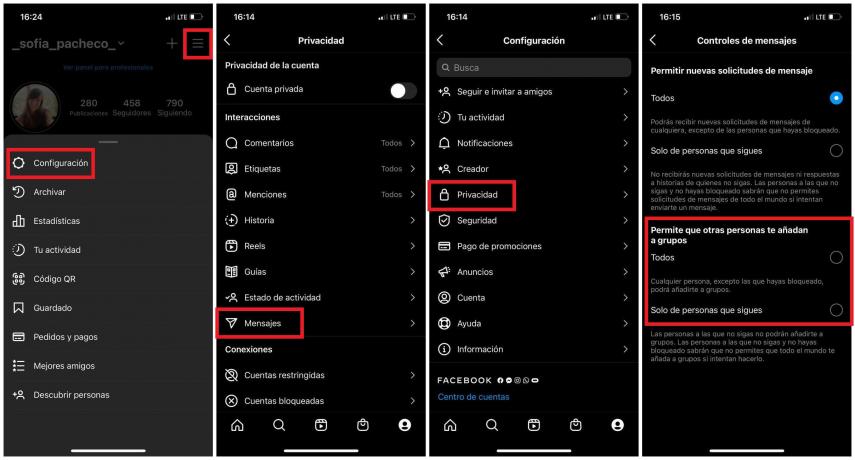 |
| How to leave a group on Instagram |
· The negative side is that in Android they force us to choose an option. In other words, in the "Allow other people to add you to groups" section, we must choose either All (which is what we have come to avoid) or "Only people you follow".
In addition, if we change mobile, it is
convenient to review this configuration. And something very important,
because it has happened to us, in order not to receive spam we must follow the
steps in this tutorial on all mobile phones with
an Instagram account that we have and on all active Instagram profiles that we
have.
I hope you understand better about How to leave a group on Instagram.













No comments
Note: Only a member of this blog may post a comment.