How to use we transfer?
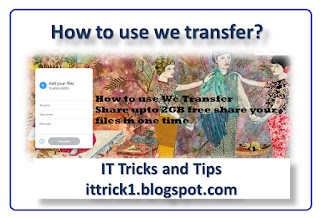 |
| How to use we transfer |
Follow these instructions to use how to email big files.
- Go to Google.com
- type we transfer.
- open we transfer link.
- Select take me free
- Select free and click on agree with term and conditions
- Free is up to 2 GB file transfer in one email and pro is 20gb so select free if your need is 2gb or less
- Select files from your system that you want to send.
- put receiver email
- put your email
- Write your message in the message box.
- Click on the transfer button at the bottom your file will start transferring.
- this will take some time to transfer it depends on your internet speed.
Still, need help to get more help check my video how to use we transfer
video tutorial
Still having trouble in how to use we transfer? just put your question in comment I will solve your problem












No comments
Note: Only a member of this blog may post a comment.