How to download xampp | xampp for windows
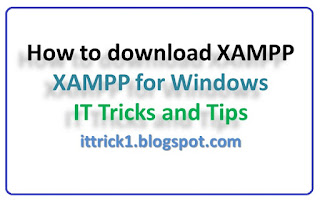 |
| how to download xampp |
Follow instructions to download xampp for windows
- Step 1 open your browser.
- Type in google xampp and hit enter button for search
- you will see Google results.
- Go to www.apachefriends.org
- click on the download.
- Select windows if you are a windows user
- Select version of PHP you want to download for xampp.
- Click on download XAMPP button to download XAMPP for windows.
- if you are not windows click on your operating system and select your PHP version to install from the bellow section for example xampp for Linux and xampp for OS.
if you don't get it please check this video it will clear your concept to download xampp.
if you have further any query then feel free to contact my comment on youtube or comment here on the blog I will answer you.
thanks for watching.












No comments
Note: Only a member of this blog may post a comment.