How to create a database | MySQL create the database
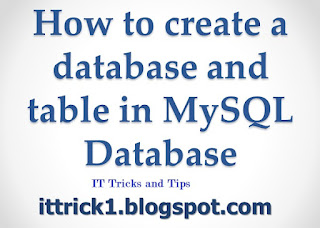 |
| how to create a database |
Follow instructions to create a database in MySQL on localhost.
- Make sure your XAMPP or WAMPP server setting is started.
- Open the browser and put localhost/phpmyadmin URL into it.
- Press enter key on your keyboard.
- A new window will appear.
- Click on new to create a new database.
- after click you will see a new option Create database here you will have to put database name and click on create button.
- after the click, your database is created.
- Now you need to create a table for your database.
- Give a name to the table and give the number of columns in your table.
- Click on the Go button.
- Give a name to data and put the type of data you want to enter in the database.
- Decide the length of data you want length in your database
- Click on the Save button to save your table information.
- Your Database and table are created.
Check the video on how to create a database MySQL create database and table
if you have any further query I am here to solve your query ask me in the comment I will solve your problem.












No comments
Note: Only a member of this blog may post a comment.