windows 10 gamer edition | Xbox windows 10
If you are a Gamer then its a good news for you because windows 10 have built-in options of gaming mood, windows 10 making your life easy with x-box.
 |
| windows 10 gamer edition | Xbox windows 10 |
If you are a Gamer then its a good news for you because windows 10 have built-in options of gaming mood, windows 10 making your life easy with x-box.
So in this article, I would like to show you something about how to play games with a built-in option in windows 10 its very great thing for people who love to play games on PC or on their laptops. As we know windows were providing a facility in their older versions too but in the windows 10, all versions have a built-in option that allows you to play games in a gaming mood. with x-box to open x box and enjoy games in windows 10. if you are new and don't know how to play games with x-box don't worry about it because I am here to help you step by step and each and everything you will be able to play games after complete reading this articles. I will show you here how to play games with windows 10.
just follow these steps to play games and go to gaming mood in windows 10. using your keyboard.
step 1. for an open game bar just press windows key and G on your keyboard this will take a screenshot and record the screen with Xbox on your computer.
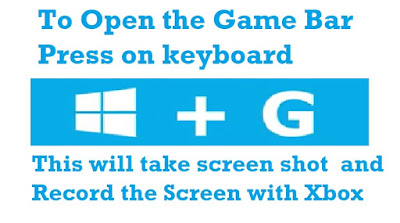 |
| windows 10 gamer edition | Xbox windows 10 |
Step 2. The game bar will appear on your screen and you will have to select options what you want to do with game bar
Step 3. You can select your desired game and you can play the game you love to play.
Step4. to show your memory or records and score to your friends you can record the things in the picture means screenshots or record your screen with Xbox.
 |
| windows 10 gamer edition | Xbox windows 10 |
This is how you will get the things done with a great way.
I hope you will enjoy this gaming function in windows 10 and this article was useful for you people.
Be happy and enjoy your life. if you have anything else to improve my this article please don't forget to suggest me in the comments. I will highly appreciate you if you give me any suggestion in the comments thanks in anticipation.












No comments
Note: Only a member of this blog may post a comment.